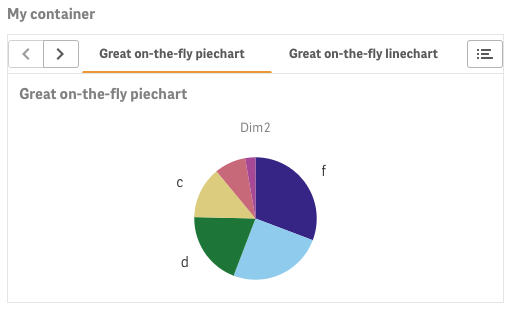container properties
This API is reliable and breaking changes are unlikely.
container()
These are the properties used by Qlik Sense containers.
Version history
| Version state | Details |
|---|---|
| Introduced | June 2019 |
Properties
showTitles
Type: Boolean
Show title for the visualization.
Default: true.
showDetails
Type: Boolean
Sets if visualization details should be shown.
Default: false
title
Type: String | qStringExpression
Visualization title shown if "showTitles": true.
subtitle
Type: String | qStringExpression
Visualization subtitle shown if "showTitles": true.
footnote
Type: String | qStringExpression
Visualization footnote shown if "showTitles": true.
disableNavMenu
Type: Boolean
Disables the hover menu in the visualization.
Default: false
showTabs
Type: Boolean
Controls whether the container tab row is shown or not. If set to false, the tab row is no longer visible and only the top chart appears.
Default: true
useDropdown
Type: Boolean
Controls whether a menu button appears when there is not enough space for all tabs.
Default: true
useScrollButton
Type: Boolean
Controls whether navigation arrows appear when there is not enough space for all tabs.
Default: true
showIcons
Type: Boolean
If set to true, chart icons are displayed on each tab.
Default: false
borders
Type: String
Controls whether the borders of the objects inside the container will be shown or hidden. The setting applies to all charts inside the container. Value can be set to one of:
- auto
- noBorder
- border
Default: auto
Example using Visualization API
In this example, we want to create a container and add visualizations to it.
var bar = app.visualization.create('barchart', ["Dim1","=num([Expression1])"],{ title:"Great on-the-fly barchart" });
var line = app.visualization.create('linechart', ["Dim1","=Sum([Expression1])"],{ title:"Great on-the-fly linechart" });
var pie = app.visualization.create('piechart', ["Dim2", "=Sum([Expression2])"], { title: "Great on-the-fly piechart" });
Promise.all([pie, bar, line]).then(function(data) {
app.visualization.create('container', null, {
title: 'My container',
showTitles: true
}).then(function(container) {
for (var i = 0; i < data.length; i++) {
data[i].model.getProperties().then(function(child) {
container.model.createChild(child);
});
}
container.show("QV02");
});
});