Connections to the Qlik Sense Proxy Service (QPS) API endpoints are made using HTTPS by default.
There are two ports available for connecting to the QPS API endpoints. The port you choose depends on the endpoint that you want to access.
The front end port 443 offers the Personal API that you access via a virtual proxy (access point), for example, https://hostname/{virtualproxy}/qps/user. Port 443 is the default port so it is not necessary to specify this port in the path if it has not changed.
Port 4243, which is the trusted zone listener port, allows access to API endpoints that enable back end services to query and modify the state of the proxy, for example, to query ongoing sessions or delete a session for a specific user. For those API endpoints, the virtual proxy access points do not exist so they are accessed using URL https://hostname:4243/qps/. The only reason a virtual proxy may be added to this path, for example, https://hostname:4243/qps/{virtualproxy}/user/{directory}/{id} is when you want to perform an action that is related to a specific virtual proxy, for example, you want to query information for that virtual proxy. In this case, the virtual proxy is referenced in the path but it is not an access point, which is why it is placed after /qps/ in the path. API calls to port 4243 require mutual TLS client and server certificate authentication.
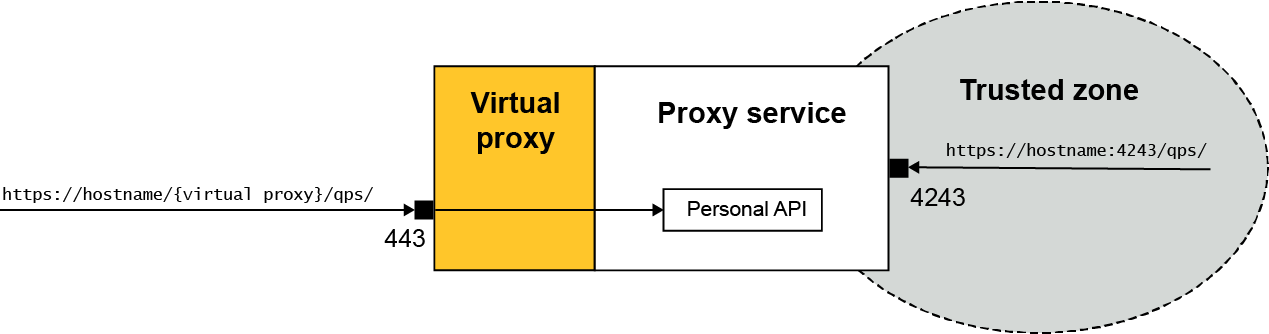
In summary, communication with the QPS APIs requires one of the following URLs:
- https://<QPS host name>/<path>
where <path> is an endpoint as described in:
- https://<QPS host name>:4243/<path>
where <path> is an endpoint as described in:
