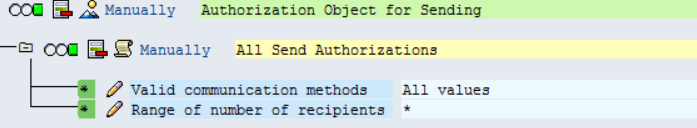Permissions required for installing Replicate for SAP Client
Replicate for SAP delivers its own authorization object: ZR4SAP. In addition to this authorization object, there are additional authorizations that need to be enabled for the Replicate software.
SAP users for Replicate
A dialog user in SAP is required to access the Replicate for SAP Client GUI in SAP. In addition, a communication user is required to support the RFC calls from the Replicate software to the SAP system.
Identify existing users in SAP or create dedicated users for the Replicate software.
Authorizations for Replicate
Both the dialog and communication users will need to be assigned to a role with authorization object S_TCODE and value ZR4SAP.
Authorization Object S_TCODE with value ZR4SAP:
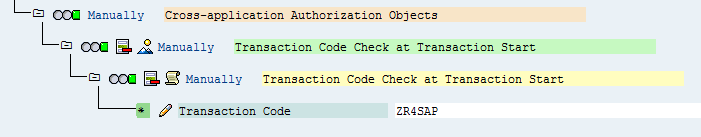
The communication user will also require the following authorization objects: S_RFC and S_OC_SEND.
Authorization Object S_RFC:
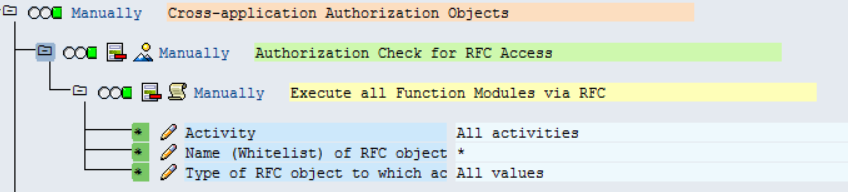
Authorization Object S_OC_SEND: