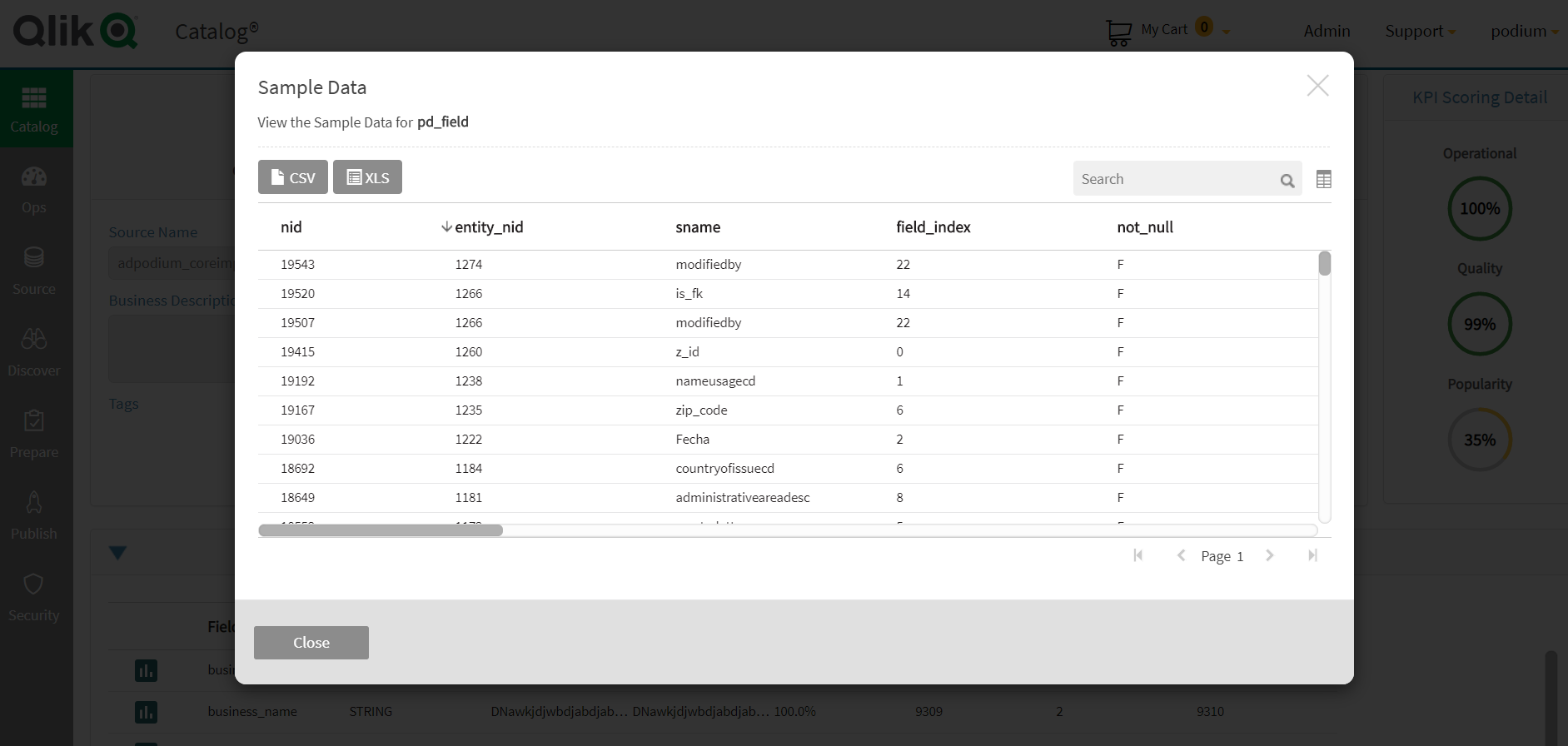Entity details
To access entity details, select the  (view) icon on the tile or row of the entity.
(view) icon on the tile or row of the entity.
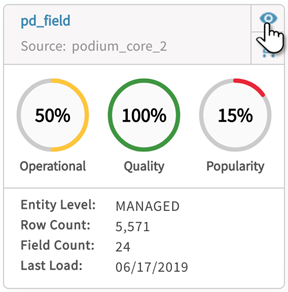
Entity Details: Note that in addition to Entity Information and KPI Scoring Detail; Field Statistics and Metadata, Properties, and Related Entities accordion tabs expand and display for the entity—in the following example, “pd_field” is detailed.
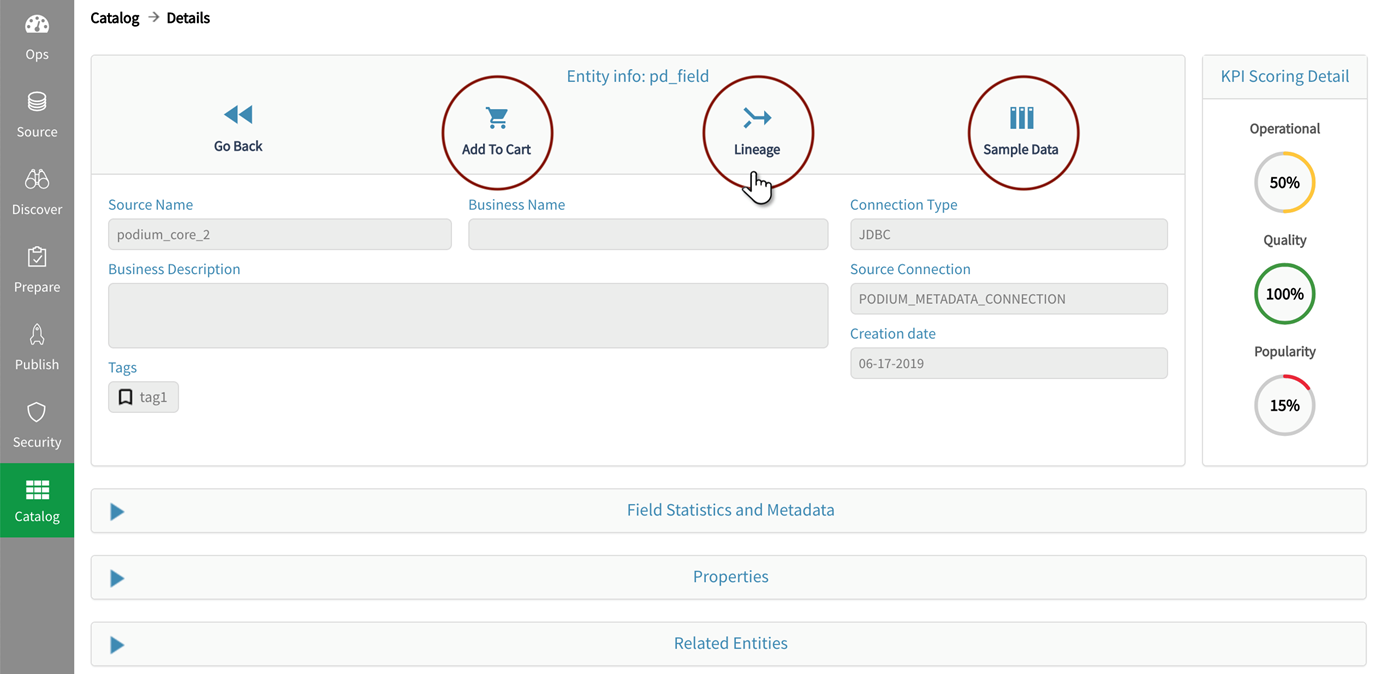
Add to Cart to include the single entity in a dataset or create a dataset with it; add it to a Publish, Explore, or Prepare dataflow; or Publish to Qlik Sense and Publish to PowerBI.
To access a Lineage Report for the entity, select the Lineage icon.
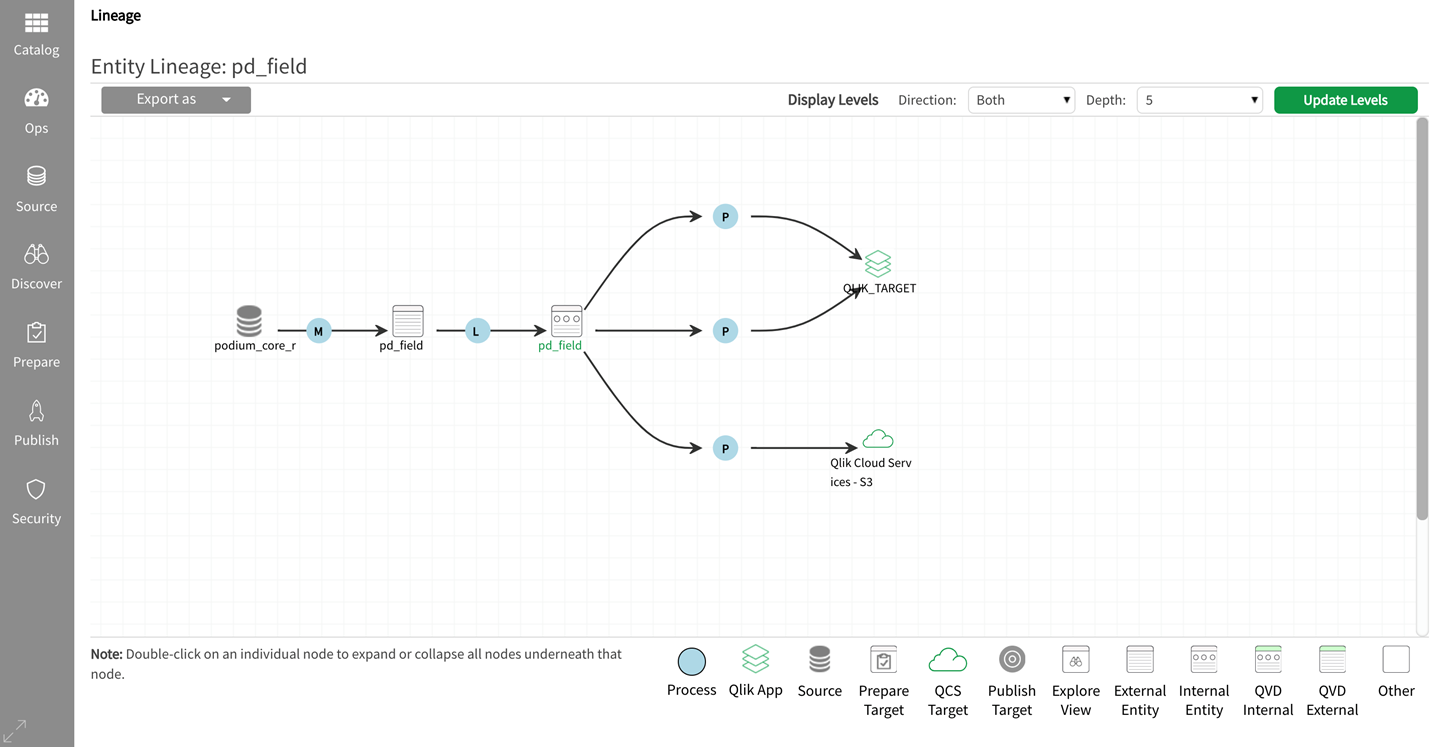
To view sample data for the entity, select Sample Data.
Sample data for the entity