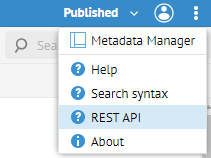Configuration History
The history tab presents the audit log for that configuration. You may download it to CSV, as well.
Steps
- Sign in as a user with at least the Metadata Managementcapability object role assignment on the configuration.
- Go to MANAGE > Repository.
- Select the configuration you wish to show history for.
- Go to the History tab.
Information note
You may download it to CSV using the Download icon.
Example
Sign in as Administrator and go to MANAGE > Repository.
Select the Demo Enterprise Architecture configuration and go to the History tab.