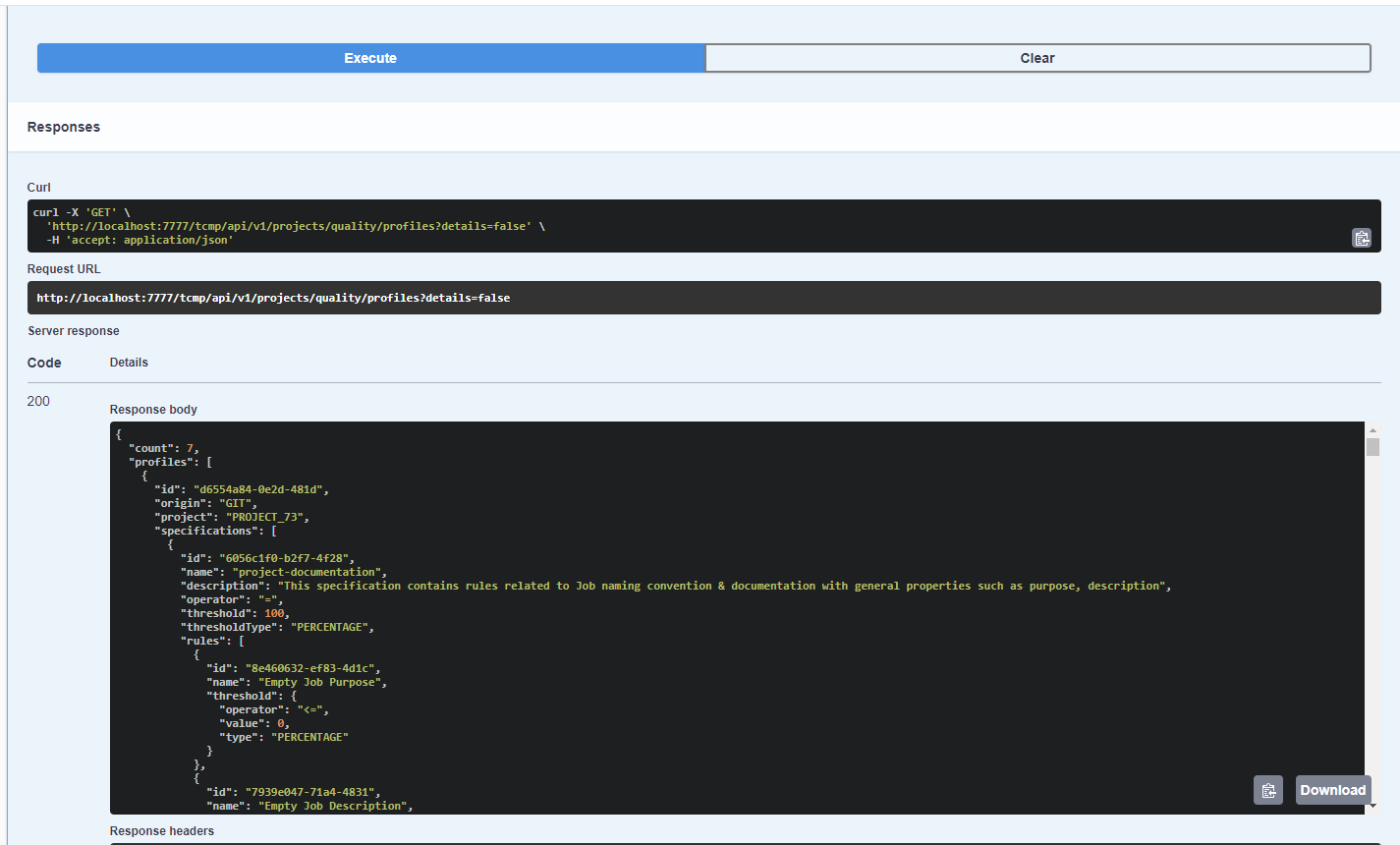Creating a profile
In this scenario, you use Talend APIs to create a profile to improve your project quality.
About this task
Here are some details about the API call:
Method: POST
endpoint: api/v1/projects/quality/profiles
payload:
{
"projectName": "string",
"type": "GIT",
"specs": [
"string"
],
"uri": "string"
}