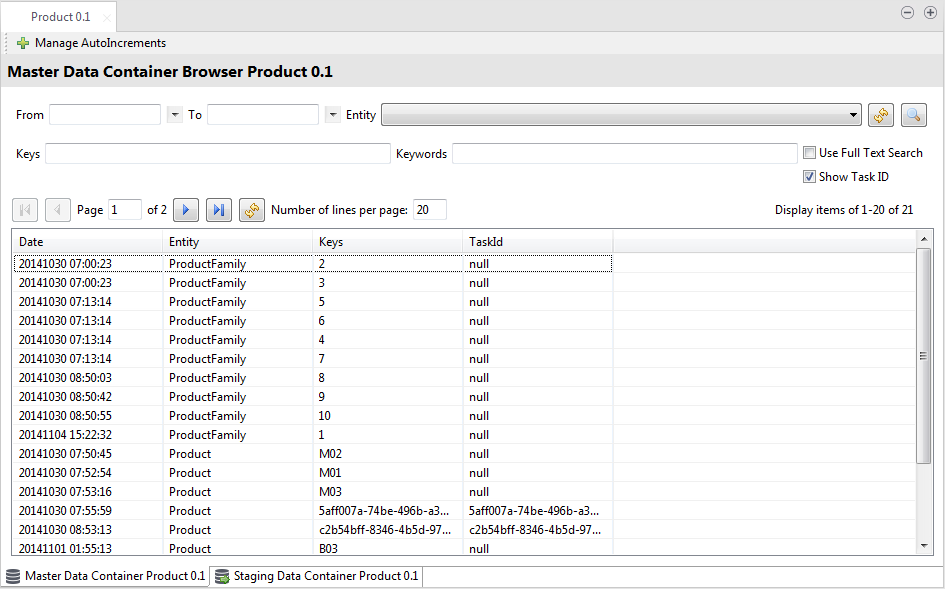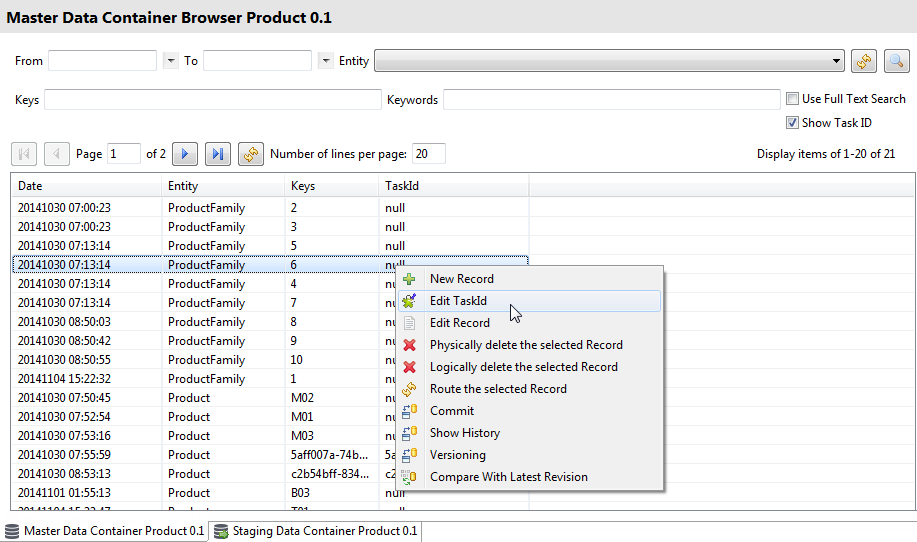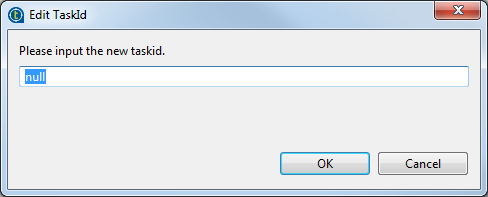Editing a task identification from the data container
Some of the data records in the MDM Hub are the result of merging /resolving different information coming from heterogeneous sources. Resolving such information is done through Talend Data Stewardship and then the master data record is written in the hub using some MDM components in a Talend Job.
Sometimes these task identifications are not correct or even not set at all. Talend Studio enables you to show and set/edit these task identifications attached to the data records.