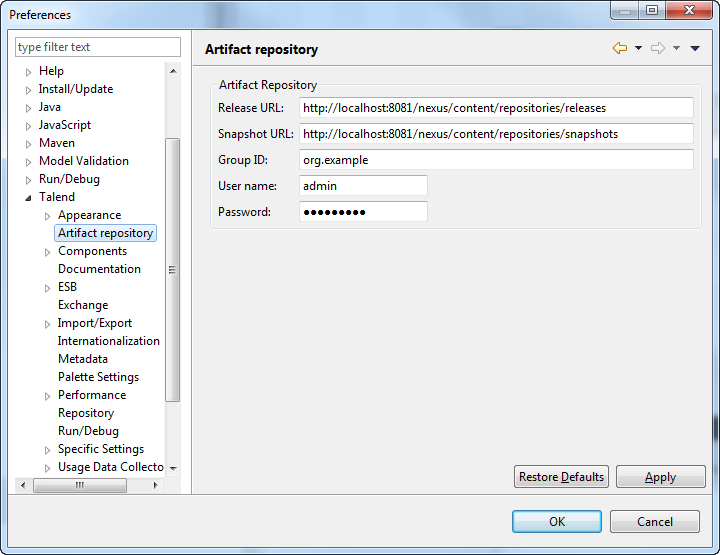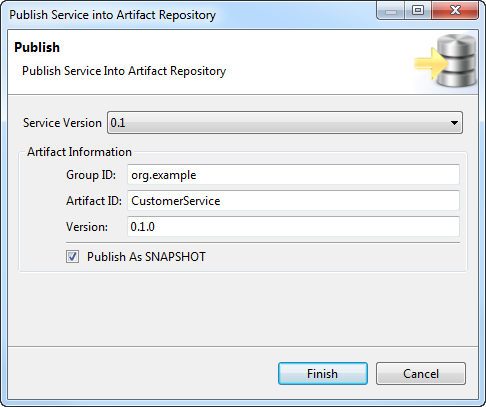Publishing the service into the Talend Artifact Repository from the Talend Studio
In this section, you will see how to publish the Customer service for test purposes from Talend Studio to the Talend Artifact Repository, which allows you to centralize, manage, and register all the items created and to be deployed on your execution server.
Before publishing the service, make sure the Talend Artifact Repository is running. For more information, see Starting and configuring the Talend Administration Center.
Procedure
Results
The Service is now available as an artifact in the Snapshots repository of the Talend Artifact Repository. You can deploy it into the Talend ESB Container from Talend Administration Center. For more information, see Deploying the service to the Talend ESB Container via the Talend Administration Center.