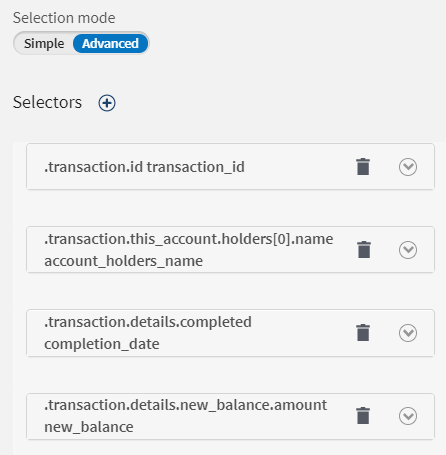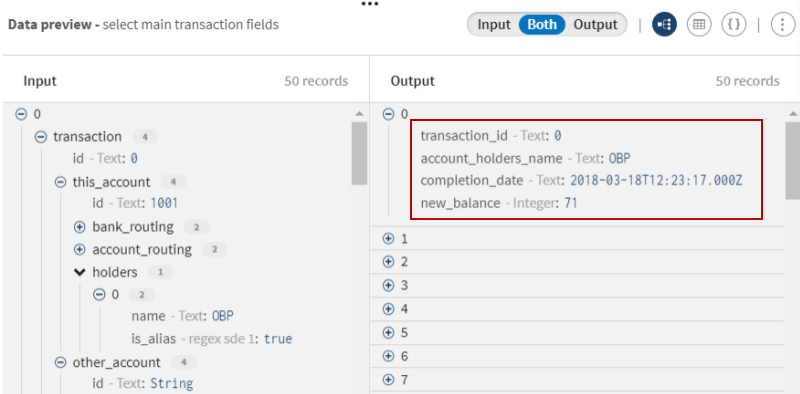Additional information about field selections
There are two ways to select and rename fields using the Field selector processor: you can either use the Simple mode or the Advanced mode.
Be aware that you can lose your selection by switching from one mode to another if you did not save your changes first.
Simple selection mode
If you use the Simple selection mode, a window opens with all the input fields displayed in a tree view to allow you to select and rename all the fields you want to keep.
It is the easiest way to select multiple fields at once when your input schema is complex, with arrays or with a lot of fields per records for example.
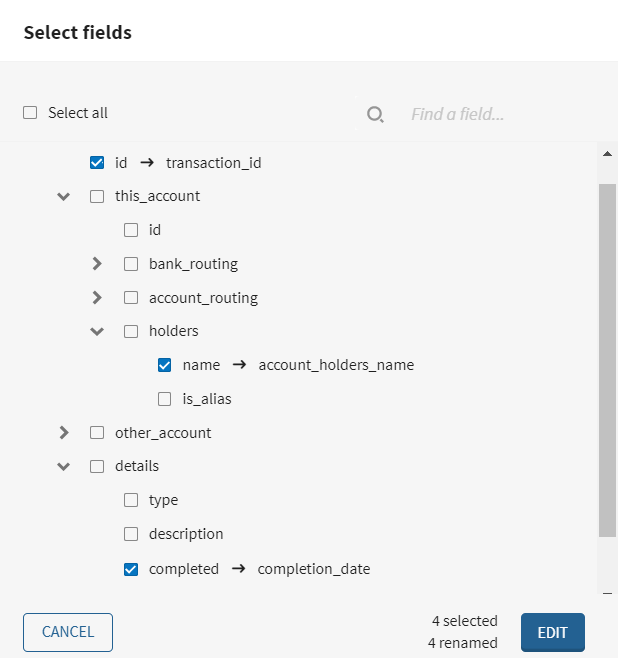
Advanced selection mode
If you use the Advanced selection mode, you need to enter or select manually all the input fields you want to keep one by one.
This mode also allows you to rename and move the selected fields in the schema, it is preferable to use it if you want to select a limited amount of fields.