Opening a smart view of a data record in an entity
A smart view is an alternative to the "conventional" generated view used to display the detail of a data record in Talend MDM Web UI.
It is a customized, business-oriented view that renders an HTML presentation of the details of a data record held in a specific entity. Smart views are created in the Studio; for further information, see the Talend Studio User Guide.
Whenever you try to browse a data record in a specific entity, Talend MDM checks for a smart view for such entity. If it finds the smart view, it uses this view to render the HTML presentation of the record detail instead of displaying the "conventional" generated form. You can then switch back and forth between the smart view and the generated form.
Before you begin
-
The MDM server is already launched.
-
You have been assigned a role with the appropriate user authorization and access rights.
-
At least one smart view has been created in Talend Studio.
For further information, see the Talend Studio User Guide.
-
You have selected the data container that holds the master data you want to manage and the data model against which the master data will be validated.
About this task
Search entities in the selected data container to open a smart view.
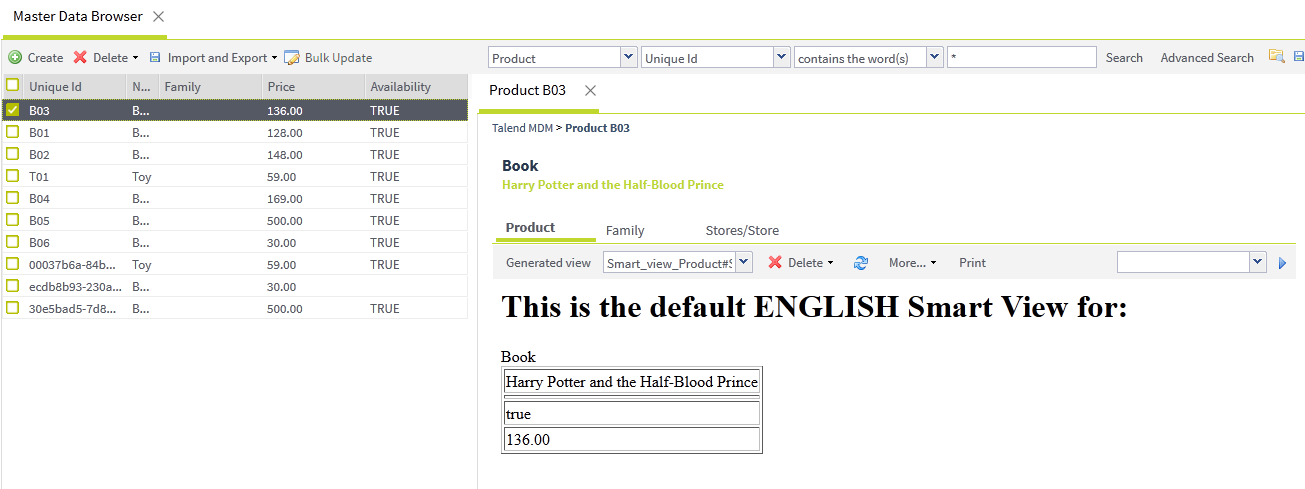
The Data Browser page opens to list the data records pertaining to the selected entity in the selected data container. The record details open in a smart view (HTML representation) in the panel to the right.
You can switch to the "conventional" generated form by clicking the Generated view tab:
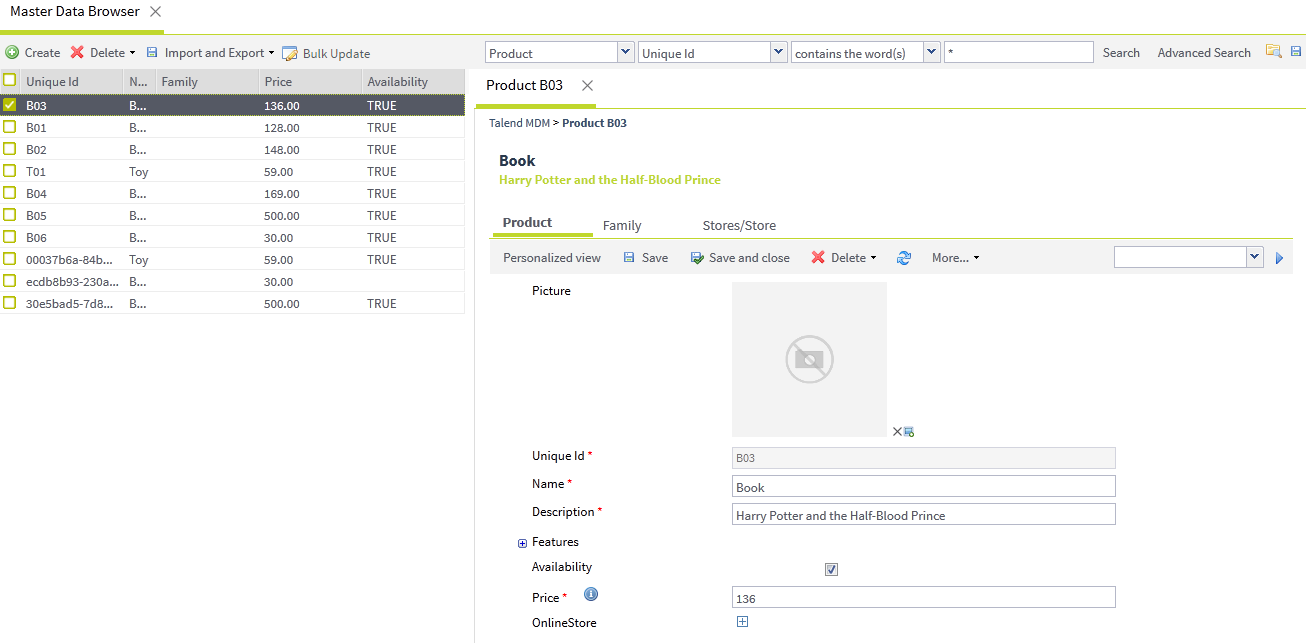
The following options are available on the toolbar:
|
Click |
To... |
|---|---|
|
Generated view |
switch back to the generated view of the record detail. You can switch back and forth between the generated view and the smart view using the Generated view and Personalized view bars respectively. |
|
Drop-down arrow |
display a list of all the smart views created in the Studio on the selected entity. From this list, you can select the smart view you want to open in the Data Browser page. For further information on smart views, see the Talend Studio User Guide. |
|
|
print the record detail to a file. |
|
Duplicate |
open an exact copy of the record in a new page. Then you can use this copy as a base to create a new record in order not to create one from scratch, for example. |
|
Journal |
open a page that lists all logs on the selected data record. |
|
|
refresh the page display. |
|
Drop-down arrow |
display a list of all the runnable processes created in the Studio on the selected entity. From this list, you can run any of the listed processes to carry out a specific task on master data. |
