Manually installing the Jolokia OSGi agent to a Talend Runtime Container
To install Jolokia agent in Talend Runtime Container:
- Connect to Talend Runtime.
- Enter the following command at
prompt:
feature:install jolokia
To confirm that Jolokia is installed successfully:
- In a private browser, access URL http://localhost:8040/jolokia.
- You should see a protected page:
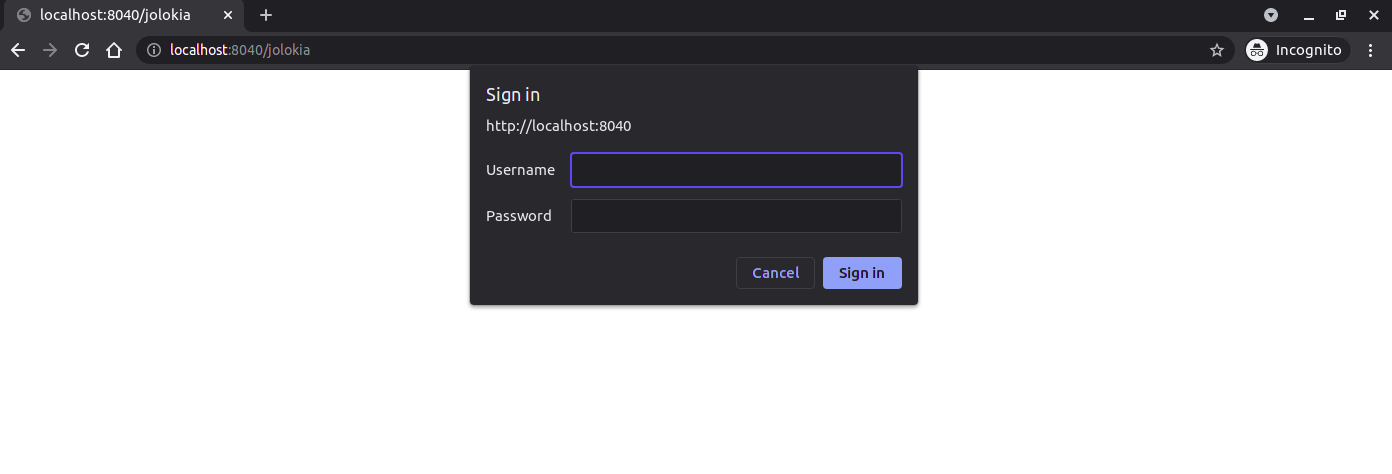 Information noteNote: The username and password is defined in the <TalendRuntimePath>/etc/users.properties file.
Information noteNote: The username and password is defined in the <TalendRuntimePath>/etc/users.properties file.
