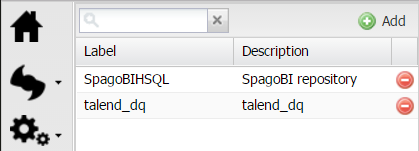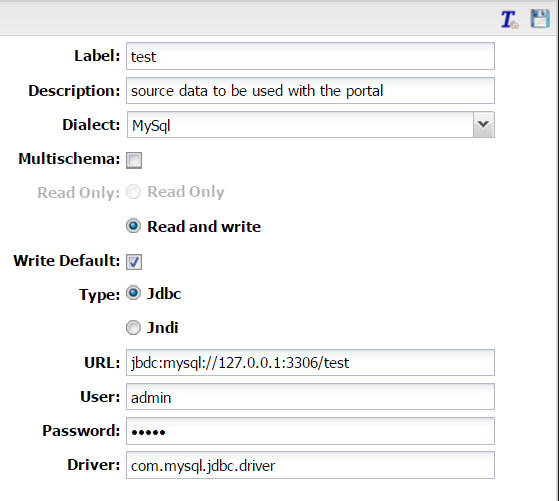Defining data sources and parameter values
About this task
The prerequisites before being able to use Talend DQ Portal as a monitoring and reporting tool of data quality metrics is to define the data sources to be used.
It is also essential to define the parameter values, List of Values and data sets, to be used in order to read data from these sources.
The section below explains how to define a data source. For more information about how to define the parameter values used to read data, see Parameter values.
Prerequisite(s): You have accessed Talend DQ Portal as an administrator.
To define the data source that holds the technical data to be used in document templates, do the following: