Accessing the list of defined reports
From Talend DQ Portal, you can save the parameters of any of the reports in the Report list. This means that any time you want to launch the report, you do not need to reset its parameters but to launch it directly from the Saved parameters view.
-
You have accessed Talend DQ Portal as a user.
-
You have defined and saved at least one basic or advanced report from the Portal.
To access the list of saved reports, do the following:
-
From the web user interface, click the
 icon, point to Reports and select any of the report types.
icon, point to Reports and select any of the report types. -
In the Parameters panel of the Reports page, click
 .
. A dialog box opens to list all saved reports.
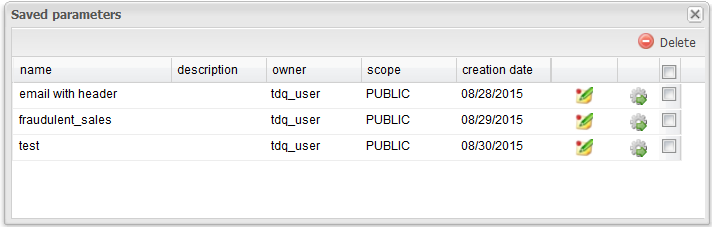
-
Either:
-
click
 to display the report parameters and do any
modifications/verifications.
to display the report parameters and do any
modifications/verifications. -
click
 to display the report parameters and execute
it.
to display the report parameters and execute
it. -
select the check box corresponding to the query you want to delete and then click
 to delete it.
to delete it.
-
-
If required, select the check box corresponding to the report you want to delete and then click
 to delete it.
to delete it.
