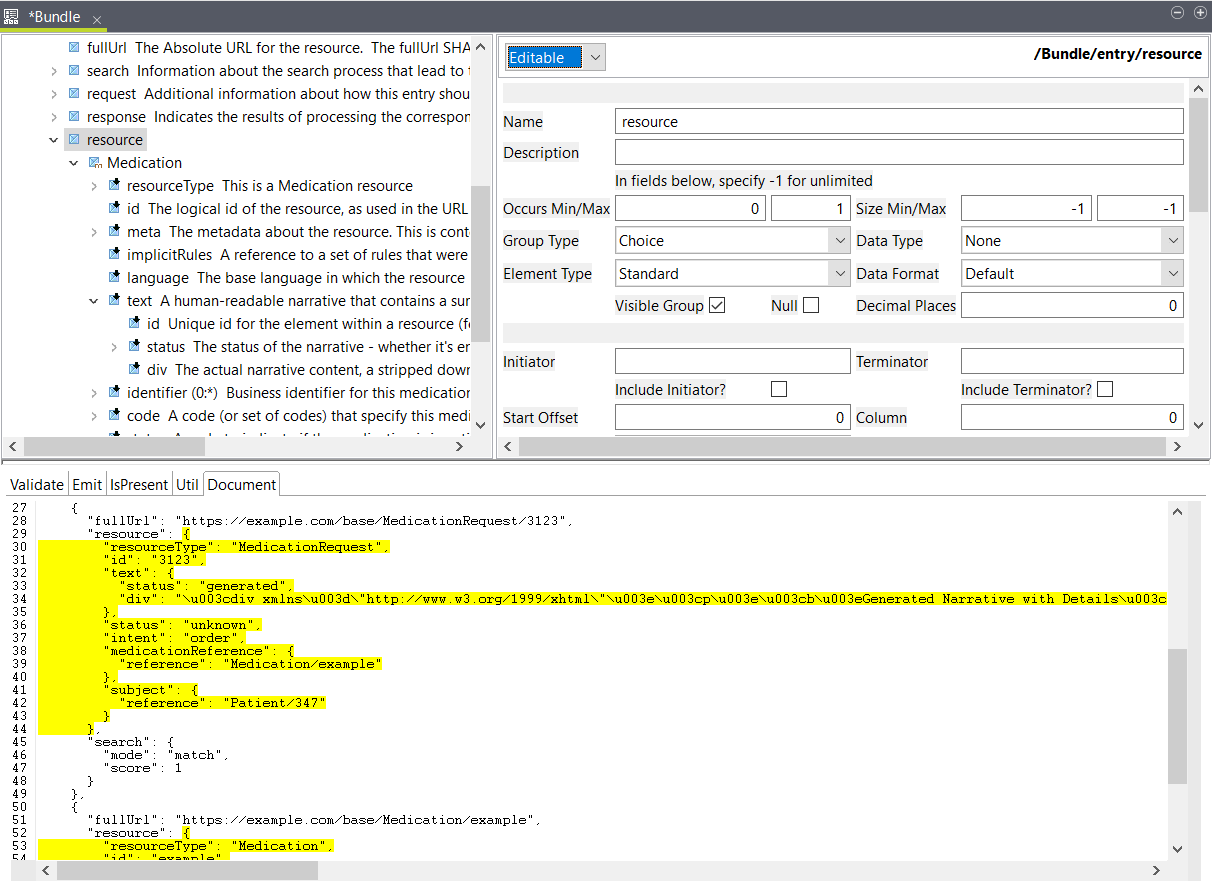Customizing a FHIR structure
Customize the Bundle structure to add missing elements.
Before you begin
About this task
Information noteNote: Make sure to avoid adding another Bundle structure
as a resource; this can cause serious performance issues.
{
"resourceType": "Bundle",
"id": "bundle-example",
"meta": {
"lastUpdated": "2014-08-18T01:43:30Z",
"tag": [
{
"system": "http://terminology.hl7.org/CodeSystem/v3-ActReason",
"code": "HTEST",
"display": "test health data"
}
]
},
"type": "searchset",
"total": 3,
"link": [
{
"relation": "self",
"url": "https://example.com/base/MedicationRequest?patient\u003d347\u0026_include\u003dMedicationRequest.medication\u0026_count\u003d2"
},
{
"relation": "next",
"url": "https://example.com/base/MedicationRequest?patient\u003d347\u0026searchId\u003dff15fd40-ff71-4b48-b366-09c706bed9d0\u0026page\u003d2"
}
],
"entry": [
{
"fullUrl": "https://example.com/base/MedicationRequest/3123",
"resource": {
"resourceType": "MedicationRequest",
"id": "3123",
"text": {
"status": "generated",
"div": "\u003cdiv xmlns\u003d\"http://www.w3.org/1999/xhtml\"\u003e\u003cp\u003e\u003cb\u003eGenerated Narrative with Details\u003c/b\u003e\u003c/p\u003e\u003cp\u003e\u003cb\u003eid\u003c/b\u003e: 3123\u003c/p\u003e\u003cp\u003e\u003cb\u003estatus\u003c/b\u003e: unknown\u003c/p\u003e\u003cp\u003e\u003cb\u003eintent\u003c/b\u003e: order\u003c/p\u003e\u003cp\u003e\u003cb\u003emedication\u003c/b\u003e: \u003ca\u003eMedication/example\u003c/a\u003e\u003c/p\u003e\u003cp\u003e\u003cb\u003esubject\u003c/b\u003e: \u003ca\u003ePatient/347\u003c/a\u003e\u003c/p\u003e\u003c/div\u003e"
},
"status": "unknown",
"intent": "order",
"medicationReference": {
"reference": "Medication/example"
},
"subject": {
"reference": "Patient/347"
}
},
"search": {
"mode": "match",
"score": 1
}
},
{
"fullUrl": "https://example.com/base/Medication/example",
"resource": {
"resourceType": "Medication",
"id": "example",
"text": {
"status": "generated",
"div": "\u003cdiv xmlns\u003d\"http://www.w3.org/1999/xhtml\"\u003e\u003cp\u003e\u003cb\u003eGenerated Narrative with Details\u003c/b\u003e\u003c/p\u003e\u003cp\u003e\u003cb\u003eid\u003c/b\u003e: example\u003c/p\u003e\u003c/div\u003e"
}
},
"search": {
"mode": "include"
}
}
]
}Procedure
- Double-click the Bundle structure in the folder where you imported the FHIR specification.
- Right-click the entry element and click New Element to create a resource element.
- Right-click the new resource element and create new elements under it. In this example you need Medication and MedicationRequest.
- Click the resource element and change the value of the Group Type property to Choice.
- Click the Medication element, and select the Medication structure from the FHIR Schema in the Inherits From field.
- Click the MedicationRequest element and select the MedicationRequest structure in the Inherits From field.
Results