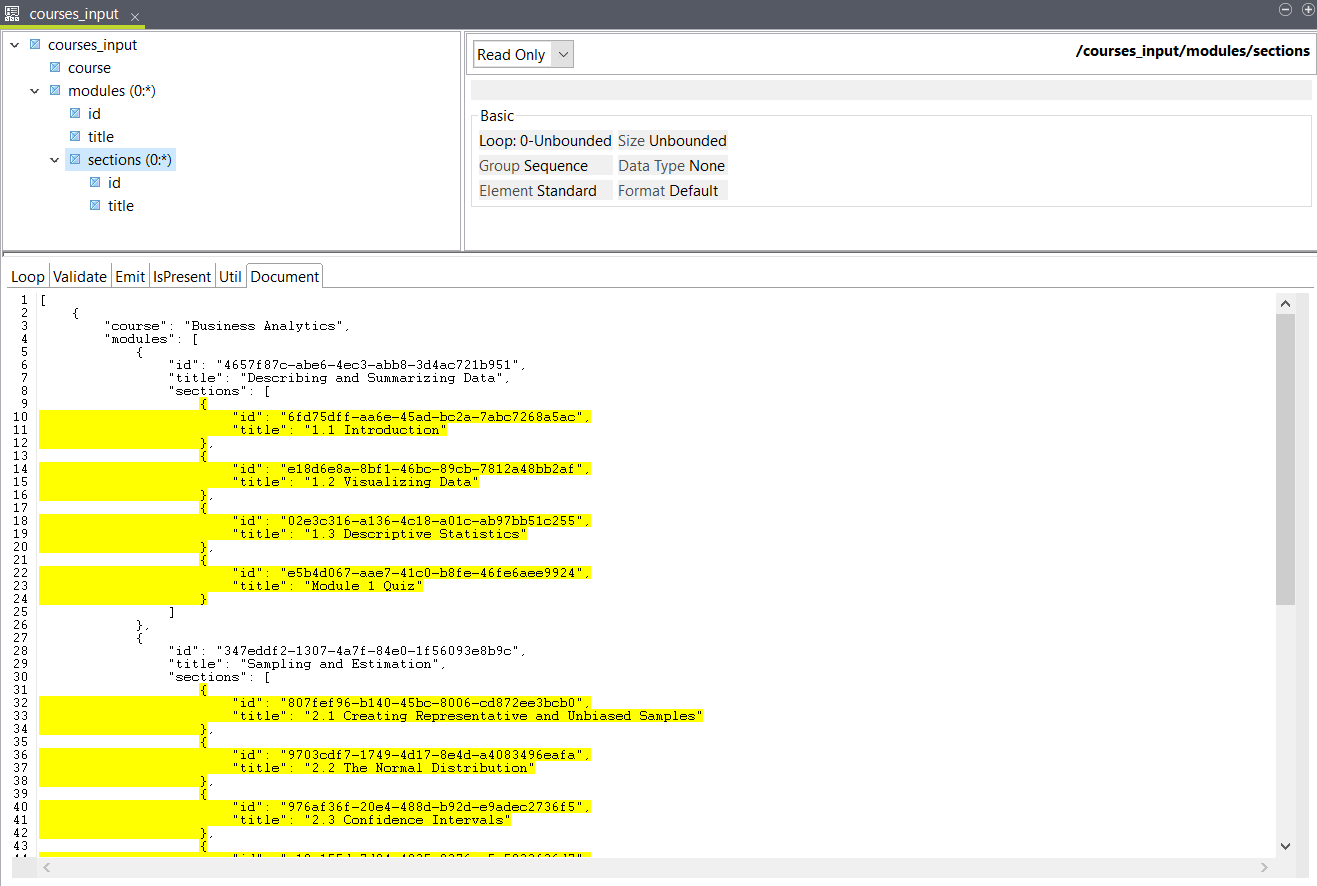Creating the input structure for your Big Data Batch Job
Create a JSON structure based on a sample document to use as input for your map. For more information, see Working with structures.
Before you begin
Procedure
- Expand the Hierarchical Mapper node and right-click Structure, then click .
- In the wizard that opens, select Import a structure definition and click Next.
- Select JSON Sample Document and click Next.
-
Select the file to use:
- Select an existing resource in your workspace.
- Import a local file.
- Enter the URL to the file.
- Click Next.
- Select a folder and enter a name for your structure, then click Next.
- Click Finish.
Results