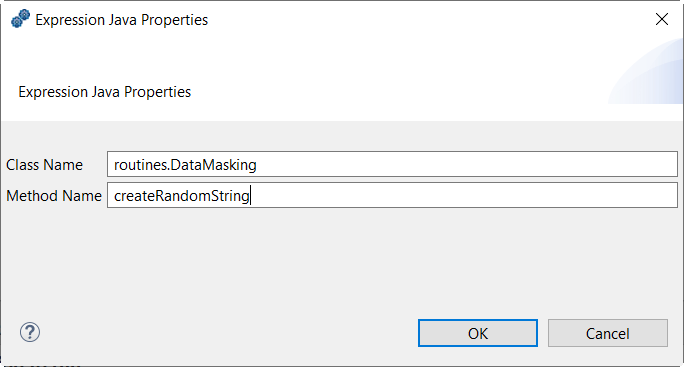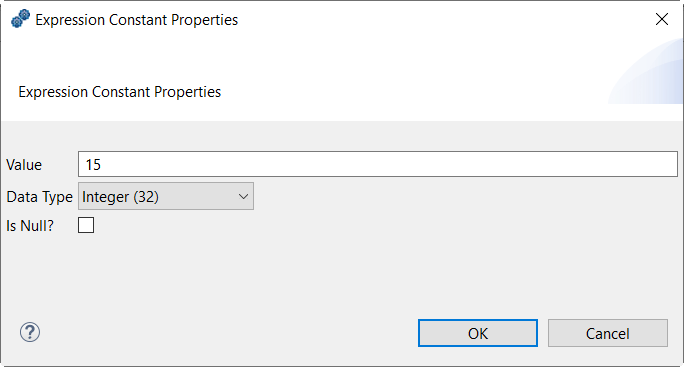Using a routine in a map
Use a Java function to call a routine that generates a random string.
Before you begin
About this task
<customers>
<customer>
<firstName>Grover</firstName>
<lastName>Truman</lastName>
</customer>
<customer>
<firstName>Millard</firstName>
<lastName>Roosevelt</lastName>
</customer>
<customer>
<firstName>Theodore</firstName>
<lastName>Garfield</lastName>
</customer>
</customers>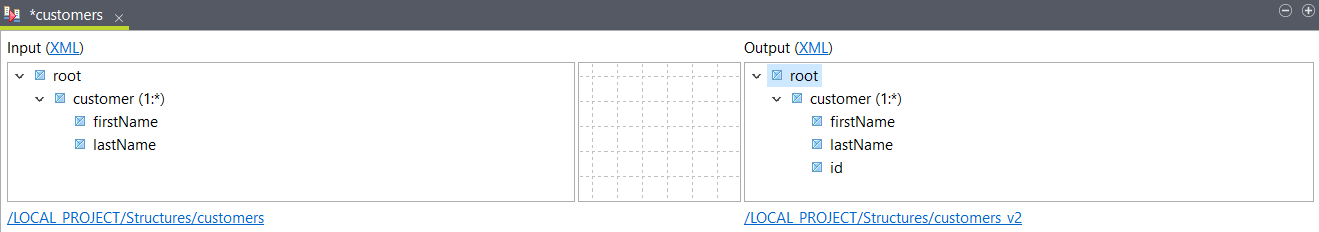
Procedure
Results
<root>
<customer>
<firstName>Grover</firstName>
<lastName>Truman</lastName>
<id>tc2m9HQ9BQjbS7h</id>
</customer>
<customer>
<firstName>Millard</firstName>
<lastName>Roosevelt</lastName>
<id>BcTd14JScXQQyjP</id>
</customer>
<customer>
<firstName>Theodore</firstName>
<lastName>Garfield</lastName>
<id>BBCUINwgqXUh9ls</id>
</customer>
</root>