Importing an API definition to Azure API Management
Import your API definition to Azure API Management.
Before you begin
- You have access to Azure API Manangement.
- You have installed Microsoft PowerShell. For more information, see the Microsoft PowerShell documentation.
- You have installed the Azure PowerShell module. For more information, see the Microsoft Azure documentation.
- You have exported your API definition.
Procedure
Results
Your API is imported and the command line returns information about your API, such as its ID, which can be used to update it. You can check your API definition on the Azure portal.
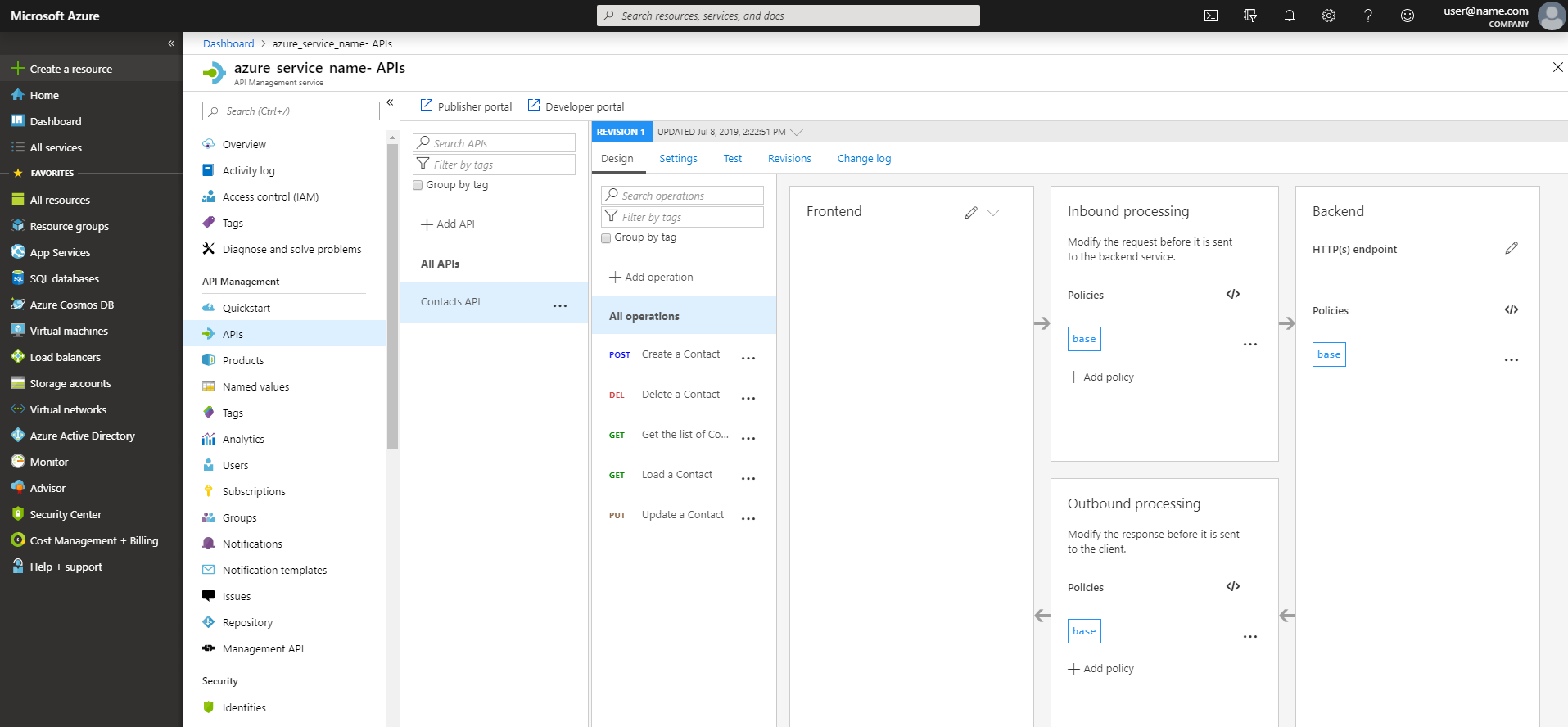
For more information about the Import-AzApiManagementApi command, see the Azure documentation.
