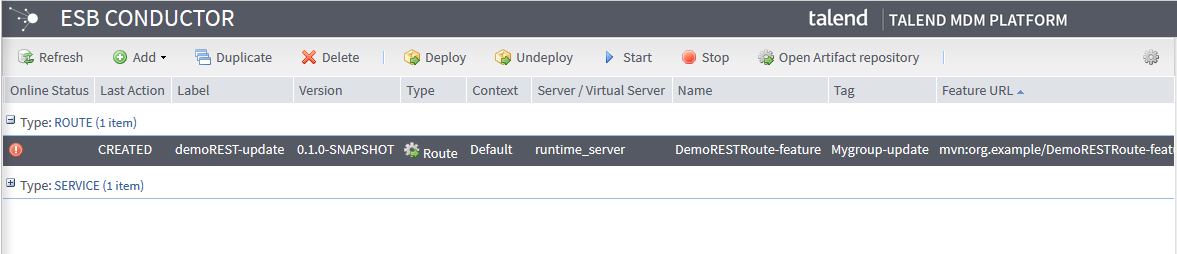Updating a task on the Job Conductor page
Procedure
Type in the following script to update the task that is just created:
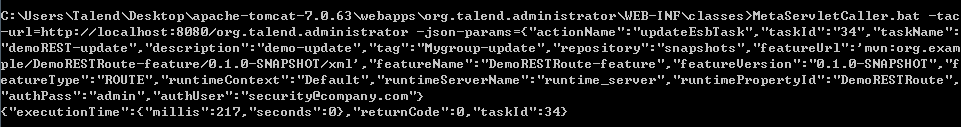
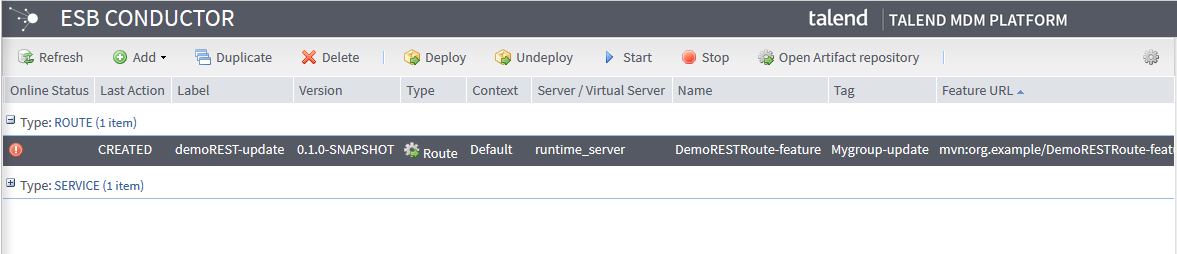
MetaServletCaller.bat
-tac-url=http://localhost:8080/org.talend.administrator
-json-params=
{
"actionName":"updateEsbTask",
"taskId":"34",
"taskName":"demoREST-update",
"description":"demo-update",
"tag":"Mygroup-update",
"repository":"snapshots",
"featureUrl":'mvn:org.example/DemoRESTRoute-feature/0.1.0-SNAPSHOT/xml',
"featureName":"DemoRESTRoute-feature",
"featureVersion":"0.1.0-SNAPSHOT",
"featureType":"ROUTE",
"runtimeContext":"Default",
"runtimeServerName":"runtime_server",
"runtimePropertyId":"DemoRESTRoute",
"authPass":"admin","authUser":"admin@company.com"
}The response from the Talend Administration Center
server is displayed in the command lines:
Example
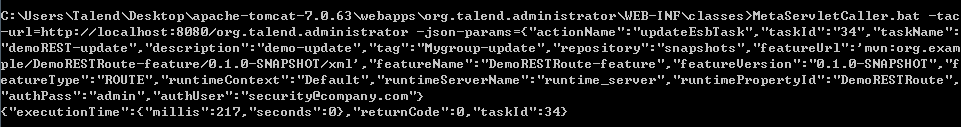
The label, description, and tag of the task is updated and can be shown on the
ESB Conductor page of Talend Administration Center:
Example