On the QMC audit page, you can query for, and audit, the security rules or sync rules that have been defined in the Qlik Sense system. The Audit page is split into two views: query and results.
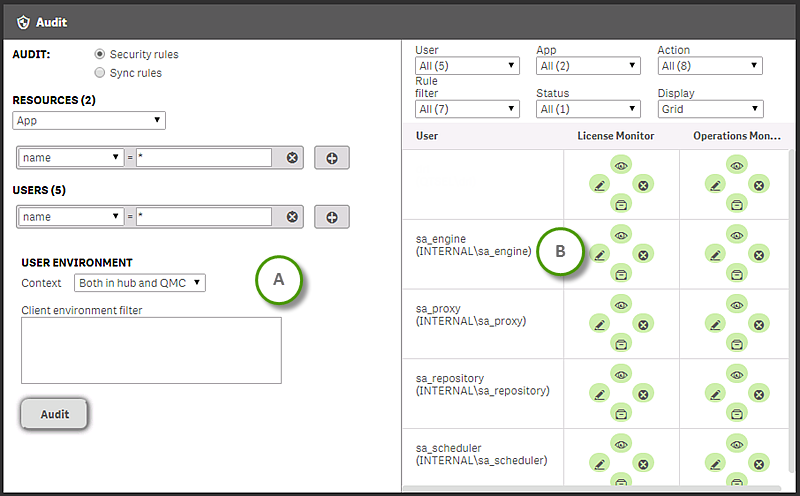
Audit page with the query view and the results view
- Query view
- Results view
Information noteYou can only view security rules that you have read access rights to.
You can narrow your query further by defining one or more conditions for the following items in the query view:
- Resources
- Users
- User environment
Information noteYou can use the Client environment filter to simulate browser environment parameters, that is, parameters that are specific to a certain browser.
The results of the search are presented in the results view. You can filter results using a number of different parameters.
The overview shows a set number of items, by default. To show more items, scroll to the end of the list and click Show more items. Searching, sorting, and filtering of items is always done on the full database list of items, not only the items that are displayed.
