You can use date & time fields in visualizations. These fields are derived fields, which are defined by a calendar template in the data load script, and generated when the script is run. The date & time fields appear in the assets panel in the Fields tab in the Date & time fields section.
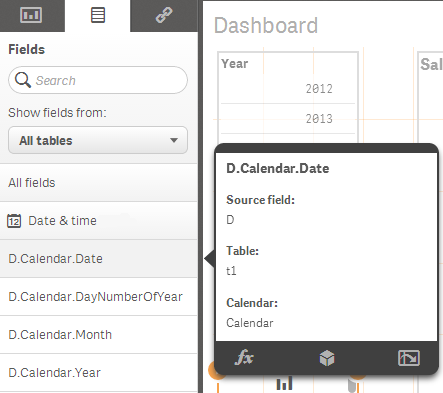
Preview of a derived date & time field
