When you are using a published app you have a library panel with items to help you create your own visualizations with dimensions and measures to explore and discover beyond what is included in the published app. If the library panel is hidden, click in the lower left-hand corner.
You can find the following items in the library panel:
| Charts | A list of all the different chart types you can use to build visualizations. These are included in Qlik Sense by default. When you have added a chart to a sheet, you can add dimensions and measures to it to connect it to the data model. |
| Dimensions | Pre-made master dimensions ready for you to use when you create visualizations. |
| Measures | Pre-made master measures ready for you to use when you create visualizations. |
| Visualizations | Pre-made master visualizations ready for you to use on your own sheets. |
Information noteIt is not possible to make changes to any master dimension, master measure or master visualization in the library of a published app.
The search field at the top of the library helps you find library items. As you start to type in the search field, all items that have a name or a tag that contains the search string, are presented.
Information noteThe search is not case sensitive.
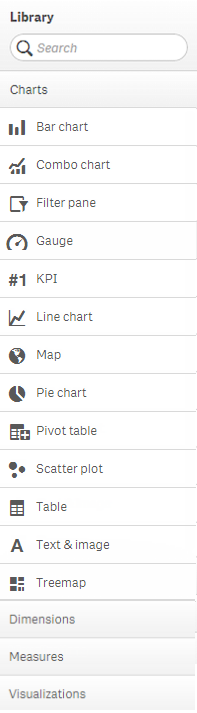
The library panel with charts, dimensions, measures and visualizations.
