Ports in a default Qlik Sense installation
The following figure provides an overview of the ports that are used in a default Qlik Sense installation.
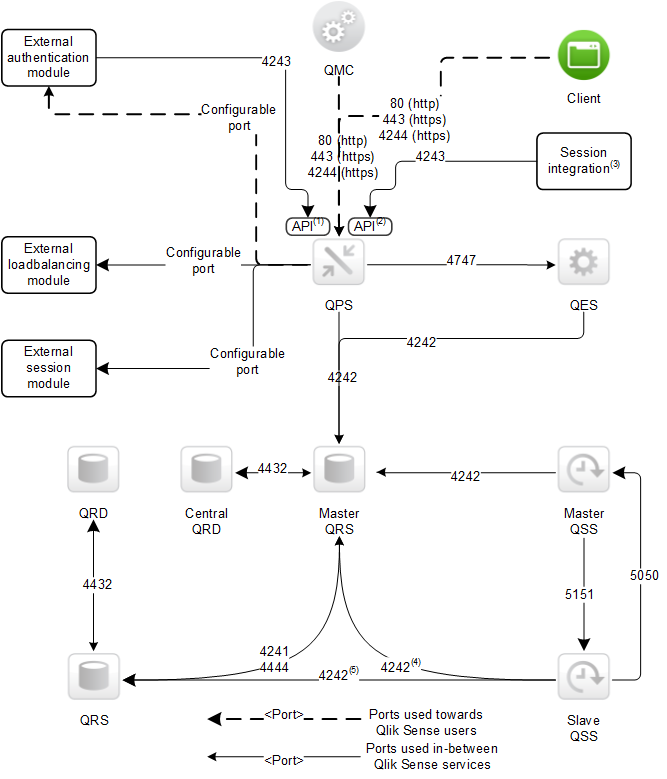
The superscript numbers in the figure refer to the following:
- The Authentication (ticket) API in the Qlik Sense Proxy Service (QPS). For information on the Authentication API, see the Qlik Sense Proxy Service API documentation.
- The Session API in the QPS. For information on the Session API, see the Qlik Sense Proxy Service API documentation.
- For example, a Single Sign-On (SSO) portal that uses the Session API. For information on the authentication solutions available, see Authentication solutions topic.
- This port is used when the slave Qlik Sense Scheduler Service (QSS) is located on the central node in the Qlik Sense site.
- This port is used when the slave QSS is located on a node other than the central node.
The following table provides details on the ports in the figure.
| Port | Description |
|---|---|
| 80 |
Qlik Sense Proxy Service (QPS) API service port. Tip noteThis port is only available when client-side http communication is enabled. This is managed in the Qlik Management Console (QMC).
|
| 443 |
Default Qlik Sense Proxy Service (QPS) API service port. This port uses https for communication. Information noteMake sure that port 443 is available for the QPS to use, since the port is sometimes used by other software (for example, web servers).
|
| 4241 | Communication port within multi-node sites for QRS-to-QRS synchronization. This port uses https for communication. |
| 4242 |
Qlik Sense Repository Service (QRS) API service port. Also used as synchronization service port within multi-node sites for QRS-to-QRS synchronization. This port uses https for communication. |
| 4243 |
Qlik Sense Proxy Service (QPS) REST server. |
| 4244 |
Default port for the internal authentication module in the Qlik Sense Proxy Service (QPS) when using NTLM in Microsoft Windows. This port uses https for communication. |
| 4432 |
Default listening port for the Qlik Sense Repository Database (QRD), used to listen for connections from the Qlik Sense Repository Service (QRS). In a default Qlik Sense installation, a Qlik Sense Repository Database (QRD) service is created specifically for use by the Qlik Sense Repository Service (QRS). The QRS connects to the QRD to read and write data in the repository database. A PostgreSQL database is used by default. |
| 4444 |
This port has two functions:
|
| 4747 |
Used by Qlik Sense Engine Service (QES) for communication with the Qlik Sense web clients. The communication is encrypted using Secure Sockets Layer (SSL). The port number can be configured in the Qlik Management Console (QMC). |
| 5050 |
Qlik Sense Scheduler Service (QSS) master REST engine. |
| 5151 |
Qlik Sense Scheduler Service (QSS) slave REST engine. |
For additional information on the ports used by the Qlik Sense services, see Services.
