Prerequisites for using ARC CDC solutions
You must have the following installed on your network and database to use ARC CDC solution.
- ARC version 5.5 or later: This must be installed on the same computer as the database you are using. You will need the installation kit for the computer platform that your database runs on. For example, if you are using an IBM IMS database, install ARC on the same mainframe computer where your IBM IMS database is located. For information on how to install ARC, see the Attunity Replicate Connect Installation Guide for the computer platform that is relevant to the CDC Solution you are working with.
- Attunity Studio version 5.3.2 or later: Attunity Studio is used to set up a CDC Solution. This will create the CDC Solution that can be used in the
- When the ARC database is on DB400-AS4002: To apply deletes to the target, journaling must be set to *
BOTH. - ARC relational data sources that support table ownership: If the table owner contains an underscore, you must create the ARC solution with a default table owner.
-
When the source endpoint is IBM IMS (ARC): The ARC IMS Bulk data source is always created as IMS-DLI. You should specify the correct ARC IMS Bulk started task in the endpoint settings. The ARC USERLIB library contains the following started task examples:
- NVIMSSRV for IMS DLI access
- NVBMPSRV for IMS BMP access
Additional prerequisites when using ARC non-relational sources
The following prerequisites apply when using any of the Using ARC CDC agents as endpoints.
If the source tables contain Primary Keys, you must edit the source table metadata in Attunity Studio. Mark the Primary Key columns as shown in the figure below by checking off all necessary checkboxes. This should be done at the start of creating the CDC solution when importing the tables/files.
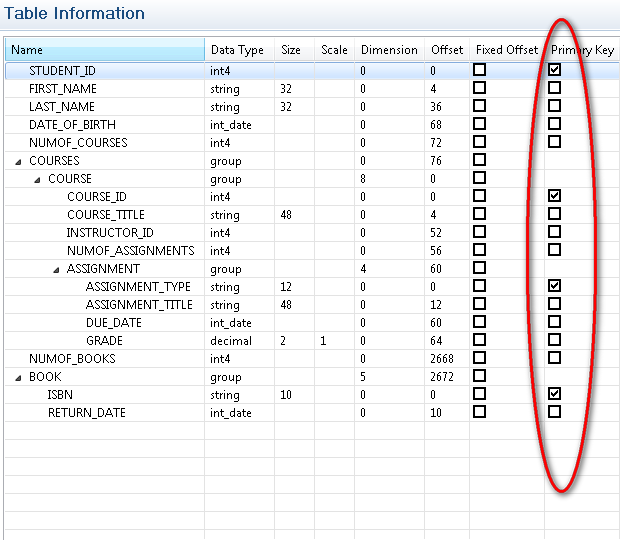
For more information on creating ARC Solutions, please refer to the Attunity Replicate Connect User Guide and Reference.
For information about installing the database you are working with, see the installation guide for that database.
