Information for each table in the task
This section describes the progress of each of the tables being processed for the task. To display this information, click the [Select all] link above the
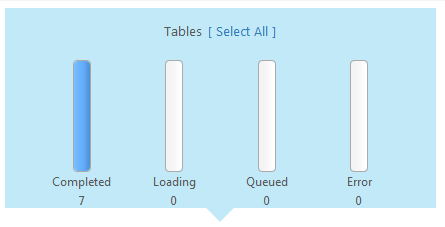
The information is displayed in a table that has the following columns:
- Table Name: The names of the source tables that are included in the task.
-
Status: This is a statement that describes the status for the table. The following are the statuses that can be displayed:
- Queued: The table is in the queue waiting to be loaded to the target endpoint.
- Loading: The table is being processed but is not finished loading.
- Completed: All of the table records are loaded to the target.
- Error: The table stopped loading due to an error. See Accessing task messages and notifications for more information about task errors.
- Estimated Count: The number of records that are loaded to the target.
- Elapsed Time: The total elapsed time since the table records began processing.
- Progress: The table status and the time the table entered that status.
Reloading or unsuspending tables
You can reload or unsuspend a table, depending on the current task state and type.
Reloading tables
To reload selected tables, select the tables you want to reload and then click the Reload button above the table list. When prompted to confirm the operation, click OK. The data in the selected tables will be reloaded to the target endpoint. Note that this option is not available for tasks that are defined without the Full Load replication option (such as "Apply Changes only" tasks).
Unsuspending tables
Tables that were suspended due to errors can be unsuspended once the errors are resolved. To unsuspend a table, simply select the table (or tables) and click the Unsuspend button.
Tables in a Full Load and Apply Changes task that were suspended during the Full Load stage cannot be unsuspended. Such tables need to be reloaded instead.
It's possible to perform an unsuspend operation on multiple tables, but only if all tables are eligible for unsuspension. For example, simultaneously unsuspending a table that was suspended during the Full Load stage of a "Full Load and Apply Changes" task, and a table that was suspended during the Apply Changes stage, is not supported as the former table cannot be unsuspended.
Changes that were applied to a table while it was suspended will be lost when that table is unsuspended. To work around this issue, simply define another task with the affected tables and use the “Start from timestamp” Run option to resume the task.
For information on the "Reload" and "Start from Timestamp Run" options, see Working with tasks at runtime
