Customizing the documentation template
This topic pertains to the Documentation template used by the Documentation Scheduler module.
NodeGraph uses a C# based template engine to generate documentation.
The template can be modified if, for example, the documentation contains too many pages. It is recommended to make a copy of the template file and modify the copy. Changes to the default template will affect documentation that is generated from the Dependency Explorer.
The template is stored by default in:
C:\Program Files\NodeGraph\template\doc_template.cs.docx
The template is a standard Microsoft Word document with variables or code enclosed in markup tags <% %> Use = enclosed in tags to insert information: <%=Model.Application.Name%>
Documentation template
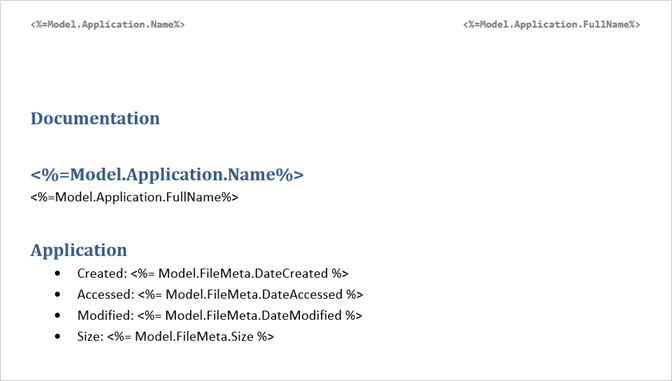
Control Statements
If and foreach are supported. Needs to end with }
Example:
at least one table present
<% } %>
Loop all table and output their names
Table: <%= table.name %>
<%} %>
Model object
Nodegraph provides a model object based on the selected application. Use .notation to reference properties and sub-properties.
-
Model.Date
-
Model.FileMeta.Extension
-
Model.Application.Name
Properties can be lists of objects, e.g.: Model.Tables is a list of Table objects.
Model
-
DateTime Date
-
FileMetadata FileMeta
-
string NodeGraphVersion
-
Application -- Qlik Application/ report information
-
List<FileReference> FileReference -- Files used by application (direct/indirect)
-
List<ConnectionInfo> ConnectionInfo -- Connections used by applications (direct/indirect)
-
List<Tables> Tables -- Qlik model tables
-
Content -- Application content (sheets, objects)
-
bool IncludeContent -- These are controlled by NodeGraph global settings
-
bool IncludeLineage
FileMetaData
-
long Size
-
string Extension
-
DateTime DateCreated
-
DateTime DateModified
-
DateTime DateAccessed
Application
-
int NodeID -- internal numeric NodeGraph id
-
string Name
-
string FullName
-
string Uid -- internal uid (full path identifier/Sense GUID)
Table
-
string Id
-
string Name
-
int? NodeId
-
long RowCount
-
List<FieldTO> Fields
-
stringDesc
-
string Comment
-
List<GenerationsInfo> Lineage
Field
-
string Id
-
int? NodeId
-
string Name
-
long UniqueVaules
-
string Desc
-
string Comment
Content
-
List<Sheet> Sheets
-
List<Measure> MasterMeasures
-
List<Dimensions> MasterDimensions
Sheet
-
string Id
-
string Title
-
bool IsHidden
-
List<Object> Objects
Object
-
string Id
-
string Title
-
string Type
-
List<Measure> Measure
-
List<Dimensions> Dimensions
Measure
-
string Lable
-
string Expression
Dimension
-
string Lable
-
string Def
ConnectionInfo
-
int RootNodeId
-
string RootName
-
string Name
-
string Statement
FileReference
-
int NodeId
-
string Name
-
string FullName
Lineage Information
GenerationInfo
-
int Generation
-
List<ResolvedItem> Items
RespolvedItem
-
string Name
-
string FullName
-
string Id
-
string Type
-
string Process
-
List<string> Fields
-
List<LoadStatementInfo> Statements
LoadStatementInfo
-
string Prefix
-
bool Mapping
-
string Process
-
List<Load> Load
-
List<Clause> Clauses
-
Dependency MainDependencies
-
List<Dependency> AdditionalDependencies
-
List<String> Fields
-
bool Distinct
Clause
-
string Type
-
string Statement
Dependency
-
string Name
-
string FullName
-
string Id
-
string Type
-
bool Final
-
string Statement
-
string SourceInfo
-
List<string> Fields
