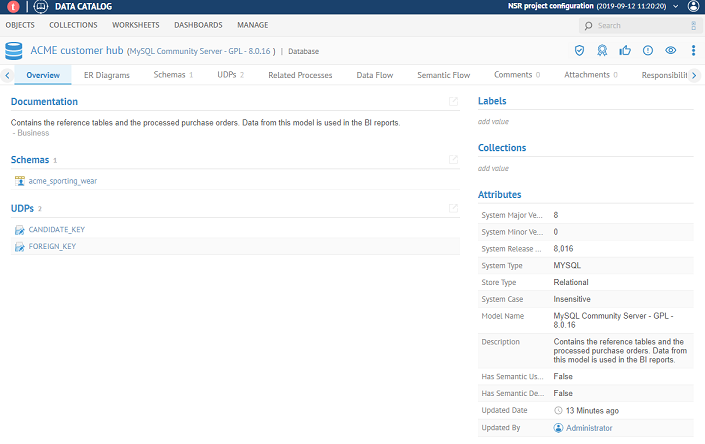Opening a project in the configuration manager
The configuration manager allows you to manage a project configuration and work on its content.
Before you begin
- You have switched to the project configuration.
-
You have been assigned an object role with the Repository viewing and Metadata viewing capabilities.