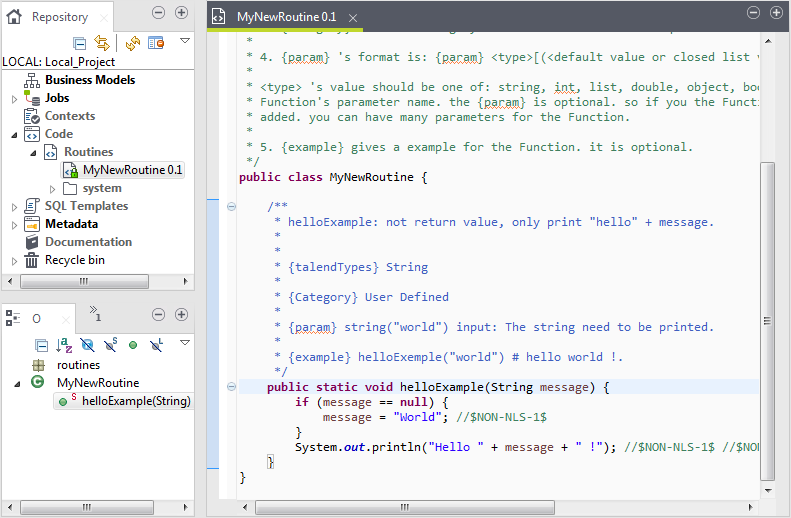Creating user routines
You can create your own routines according to your particular factorization needs.
The user routines are stored in the Repository tree view under Code > Routines. You can add folders to help organize your routines and call them easily in any of your Jobs.
About this task
To create a new user routine, complete the following: