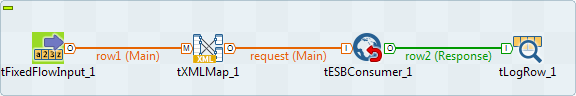Creating a Customer consumer
To create the consumer Job, you need at least these components: an input component to read a data flow; a tXMLMap component that will map this flat data to a hierarchical document, the format expected by ESB components; the tESBConsumer components that will request the corresponding Web service and read its result; and the tLogRow component that displays the Job execution result. For this specific scenario, you will use a tFixedFlowInput as input component to send an id request to the tESBConsumer component.