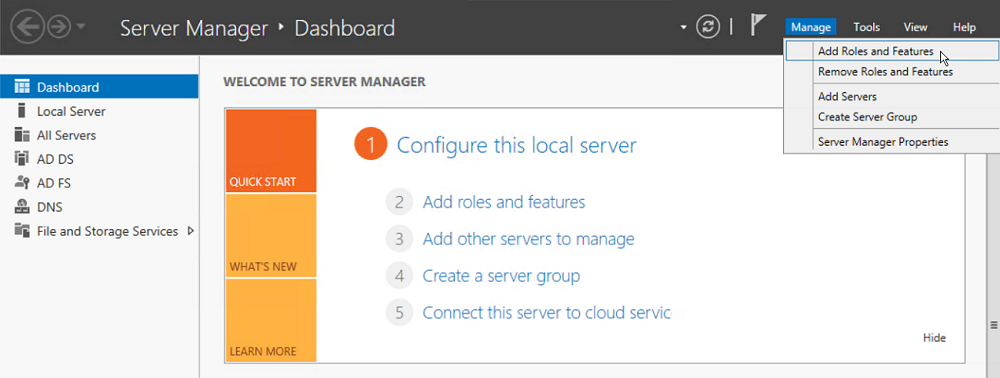Installing AD FS 3.0
AD FS 3.0 runs on Windows Server 2012 R2.
Before you begin
Talend Administration Center must be configured with HTTPS. For more information, see Setting up a root Certificate Authority chain or How to configure a bidirectional secure connection between Talend Studio and Talend Administration Center .