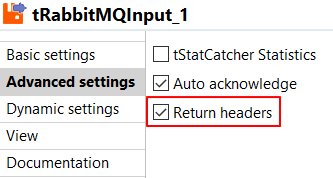What's new in R2021-06
General improvements
|
Feature |
Description |
|---|---|
| Patch installation progress bar | A status bar now appears when launching Talend Studio to inform you in real-time on the progress of your patch installation. |
| JFrog Artifactory support upgrade | Talend now supports JFrog Artifactory version 7.19.8. |
Big Data: new features
|
Feature |
Description |
Available in |
|---|---|---|
|
Support of AWS EMR 6.2.x with Spark 3.0 |
You can now run Spark Batch, Spark Streaming and Standard Jobs on AWS EMR 6.2.x
with Spark 3.0.
Information noteNote: There is a
known issue for this feature related to the tRedshiftOutput component with
Spark 3.0.1 and Scala (for Spark Streaming Jobs).
This feature is now generally available.
|
All Talend products with Big Data |
|
Support of Knox for CDP Public Cloud Data Hub on AWS |
When you use a CDP Public Cloud Data Hub instance on AWS, you can now
authenticate using Knox in the Spark configuration view of your Spark Batch Job
with CDP 7.1 and onwards in YARN cluster mode. Knox allows you to provide a
single point of authentication only using SSO.
Information noteImportant: As it is a beta feature only, it is not suitable for
production environment.

|
All Talend products with Big Data |
|
New option to merge multiple files into a single file for tFileOutputParquet |
You now have the possibility to manage the final part files with
tFileOutputParquet component in Spark Batch Jobs. The new option
Merge result to single file allows you to merge the
final files into a single file and then to put the files in a specified
directory.

|
All Talend products with Big Data |
Data Integration: new features
|
Feature |
Description |
Available in |
|---|---|---|
|
Column name filter for ELT Map components |
An Enable/disable column name filter button has been added on the upper right corner of the input and output tables in the Map editor of all ELT Map components, which allows you to filter input and output schema columns by their names. 
|
All Talend products with Talend Studio |
|
Enhancement of SAP metadata wizard |
An SAP HANA database connection parameter Db Additional Parameters has been added in the SAP metadata wizard, which allows you to provide additional SAP HANA database connection parameters when setting up an SAP connection. 
|
All Talend products with Talend Studio |
|
Enhancement in item export |

|
All Talend products with Talend Studio |
|
Enhancement of build settings |
An Allow recursive jobs (Not recommended) check box has been added in the Build view in the Project Settings dialog box, which allows you to configure whether to allow using recursive Jobs in tRunJob components when building Jobs. Information noteWarning: As recursive Jobs are likely to cause performance issues when
building Jobs, use this option with caution.

|
All Talend products with Talend Studio |
|
Enhancement of the Schema editor of database components |
The following two buttons have been added in the Schema editor dialog box of database components for editing Db Column names:
Information noteNote:

|
All Talend products with Talend Studio |
|
tWorkdayInput: new authentication mode |
tWorkdayInput provides now supports the SOAP - WS Security authentication mode for logging into Workday. 
|
All Talend products with Talend Studio |
|
tSAPADSOInput: customizing additional JDBC parameters for SAP HANA connection |
tSAPADSOInput now provides the Additional JDBC Parameters field, allowing you to customize additional parameters for SAP HANA connections, such as metadata for Advanced DataStore Objects. 
|
All Talend products with Talend Studio |
|
tMicrosoftCrmInput: support for expand operation |
tMicrosoftCrmInput now provides the Expand entity field, allowing you to retrieve expanded entity properties and write the properties to specific columns. 
|
All Talend products with Talend Studio |
|
tS3Put: S3 object lock feature |
tS3Put now supports the S3 object lock feature. You can also set the retention mode and retention period. 
|
All Talend products with Talend Studio |
|
tRabbitMQInput and tRabbitMQOutput: message header-related features |
|
All Talend products with Talend Studio |
|
tFileCopy: keeping the last modified time |
The Preserve the last modified time option uses the last modified time of the source file as that of the destination file. This option prevents potential errors caused by last modified time. 
|
All Talend products with Talend Studio |
|
Output components: behavior in response to insert and update actions |
For output database components, in cases where all the schema columns are set as keys, the components now act in the following ways when performing insert and update actions.
Such components include tAccessOutput, tAmazonMysqlOutput, tAmazonOracleOutput, tAS400Output, tAzureSynapseOutput, tDB2Output, tExasolOutput, tFireBirdOutput, tGreenPlumOutput, tHSQLDBOutput, tInformixOutput, tIngresOutput, tInterBaseOutput, tJavaDBOutput, tMaxDBOutput, tMSSqlOutput, tMysqlOutput, tNetezzaOutput, tOracleOutput, tParAccelOutput, tPostgresPlusOutput, tPostgresqlOutput, tRedshiftOutput, tSQLiteOutput, tSybaseOutput, tTeradataOutput, tVectorWiseOutput, tVerticaOutput. |
All Talend products with Talend Studio |
|
New components |
This release provides the following new components.
|
All Talend products with Talend Studio |
Data Mapper: new features
|
Feature |
Description |
Available in |
|---|---|---|
| New functions | Five new functions have been added to Talend Data Mapper:
|
All Talend Platform and Data Fabric products |
| Documentation | The F1 shortcut and the Help buttons in the Mapping perspective now lead to the online version of the documentation. |
All Talend Platform and Data Fabric products |
Data Quality: new features
|
Feature |
Description |
Available in |
|---|---|---|
| tRuleSurvivorship | In the Advanced settings:
|
All Talend Platform and Data Fabric products |