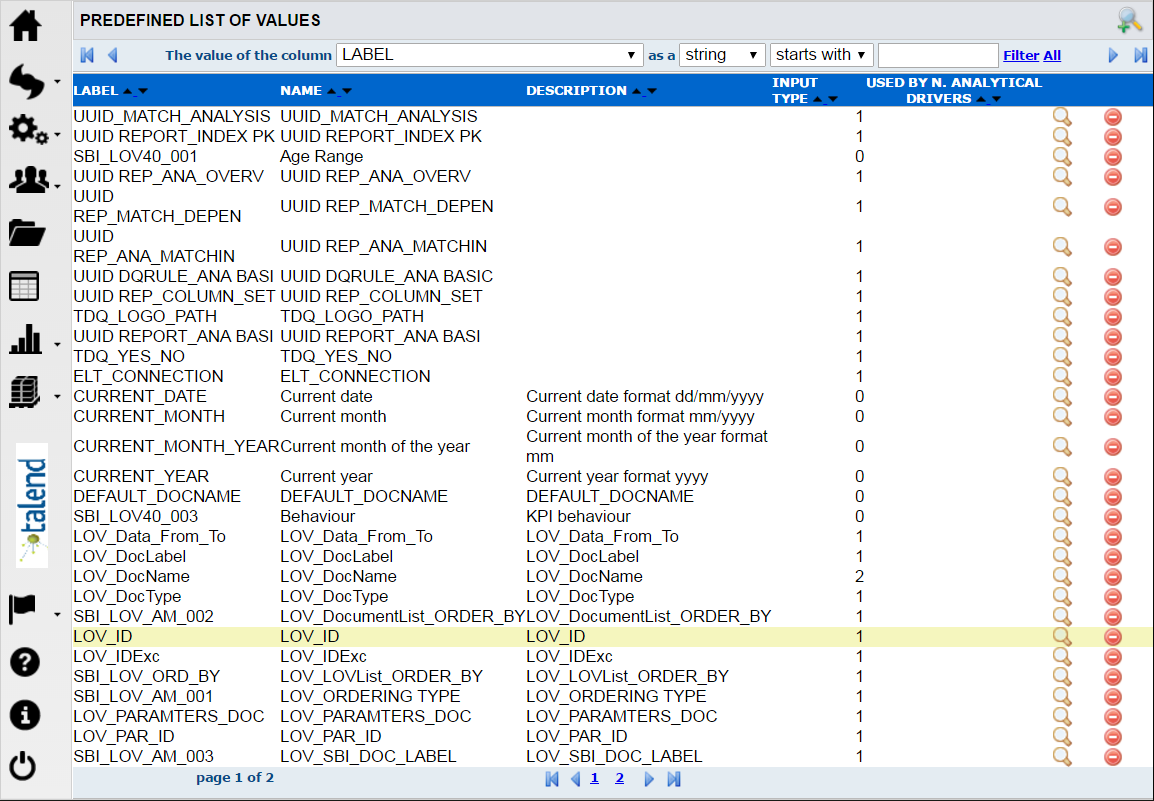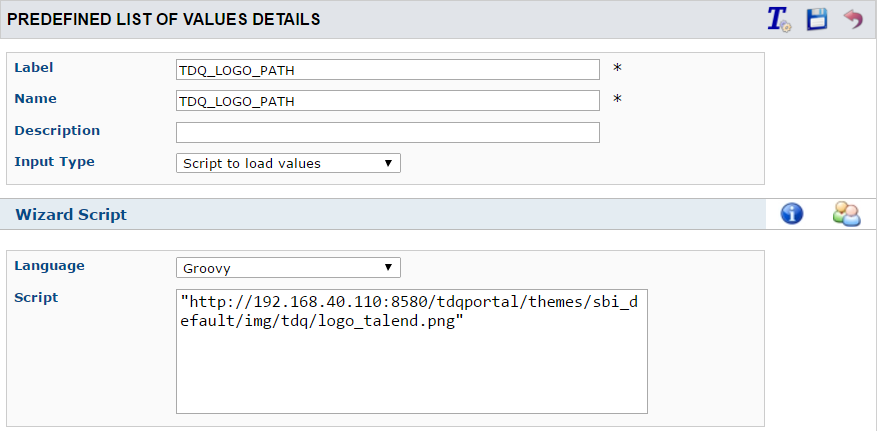Customizing logos in reports
About this task
The logo file to use as a header in the reports you launch from the Portal is a Talend logo by default, but you can decide to use a logo of your choice to make your reports comply with the corporate graphical guidelines.
You can use a local logo or load a logo from an external URL.
Prerequisite(s):
-
You have accessed Talend DQ Portal as an administrator.
To set the Portal to use a logo of your choice in the generated reports, do the following: