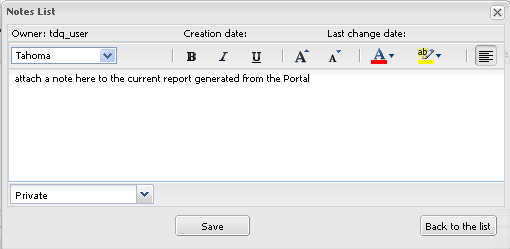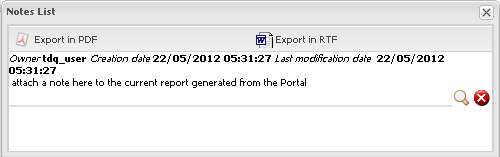Attaching a note to the current report
About this task
After launching a data quality report from Talend DQ Portal, you can attach an explanatory note or comment to this report.
Prerequisite(s):
-
You have accessed Talend DQ Portal as a user.
-
A report is open in Talend DQ Portal.
To attach a note to the current report, do the following: