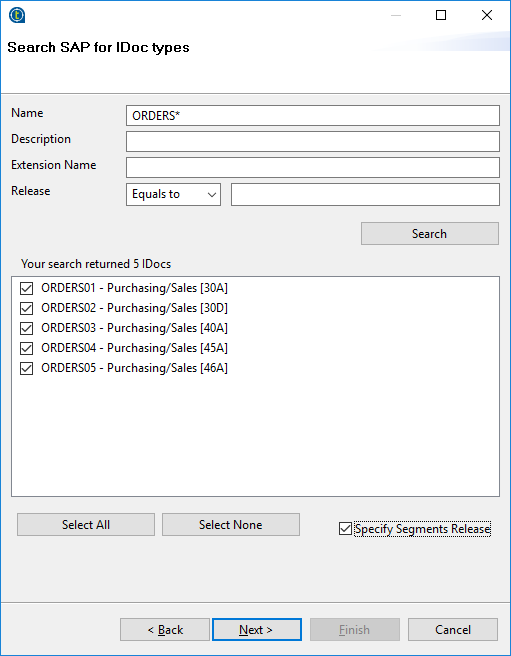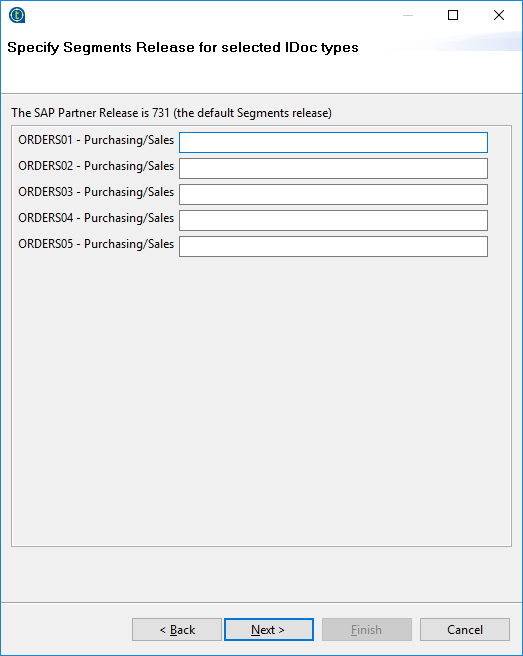Specifying the Segments Release for IDocs
IDoc segments evolve over time, from release to release.
For example, the segment layout for ORDERS02 was different when SAP initially released it in version 30D, and it has kept evolving since then. ORDERS02 has a different segment layout in 45B, and this was the last time the segment layout for ORDERS02 changed.
For this reason, if you want to get ORDERS02 with the segment layout that it had in 30D, you need to specify 30D as the Segment Release. If you want to get the segment layout as it was in 45A, you specify 45A and so on. If you specify 700, for example, you will get the layout as it was in 700, but this will be no different from 45B since no changes have occurred since 45B.
If you do not specify a Segments Release, you get the layout as it is in the current release of the target SAP system.
To specify a Segments Release for a new IDoc structure, do the following: