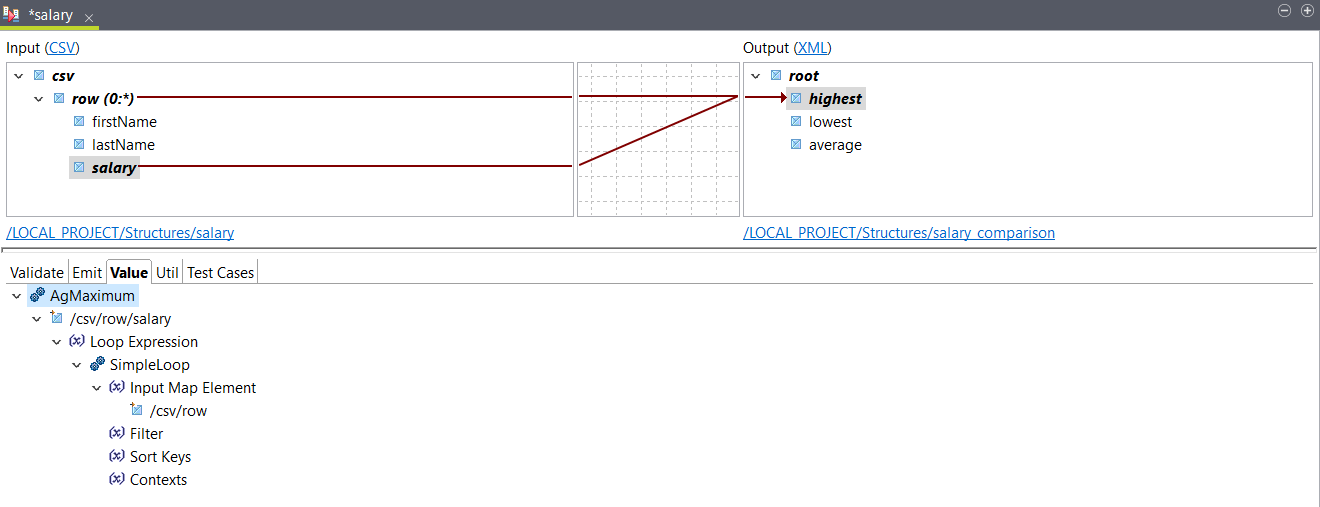Applying functions to collections of elements
Use the AgMaximum, AgMinimum and AgAverage functions with a SimpleLoop expression to collect multiple input elements and calculate the highest, lowest, and average values for these elements.
Before you begin
About this task
firstName,lastName,salary
Steve,Rogers,185
Tony,Stark,200
Natasha,Romanoff,175
Bruce,Banner,150
Clint,Barton,135<root>
<highest/>
<lowest/>
<average/>
</root>Procedure
Results
<root>
<highest>200</highest>
<lowest>135</lowest>
<average>169</average>
</root>