Started as a Windows service (installed via Talend installer, or via tomcat9w)
-
Identify the
service name
- For example: “talend-tac-7.3.1”
- where service_name is replaced by the name of service identified in previous step
- This screenshot is given as an example:
- Open a CMD Window
- Type the command: <tomcat installdir>\ bin\tomcat9w.exe //ES//service_name
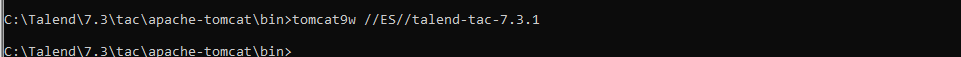
- Go to the tab "Java"
-
In the “Java Options”, add the line:
- -Dlog4j2.formatMsgNoLookups=true
-
Click “OK” button
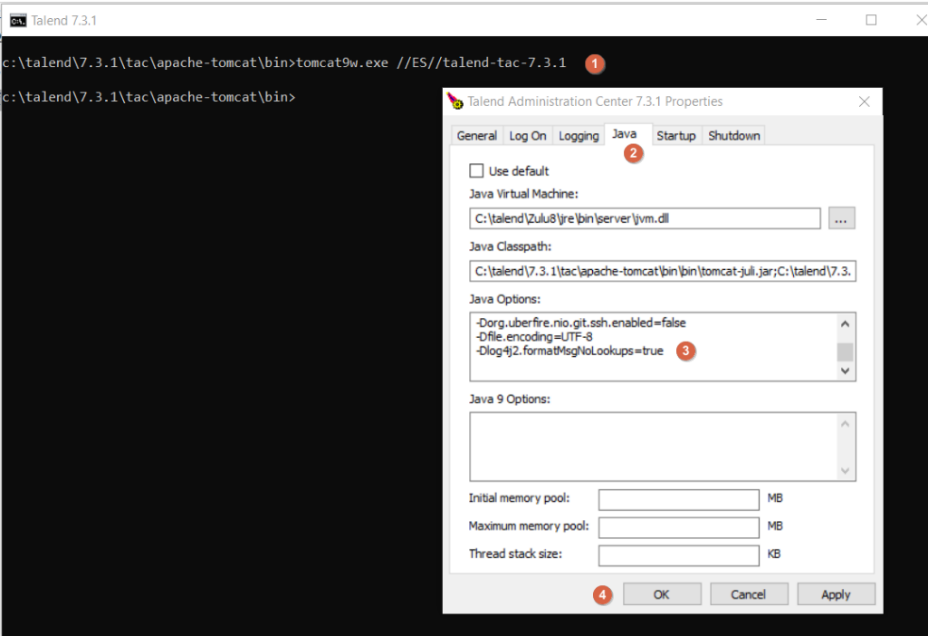
- Restart TAC service.
