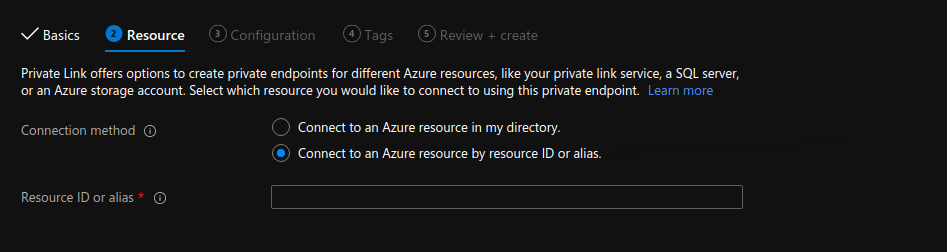Activating Azure Private Link with Talend
Procedure
Results
Starting from the date your request is received, the entire process takes up to 5 business days.
Once your PrivateLink connections with Talend start to work, only the requests sent to the <env>.cloud.talend.com sub-domains are routed via a PrivateLink connection. If you need to use resources outside these domains, you must allow access to the public Internet. For example, if you need to use the Talend Cloud login page in a browser, set up a NAT gateway.