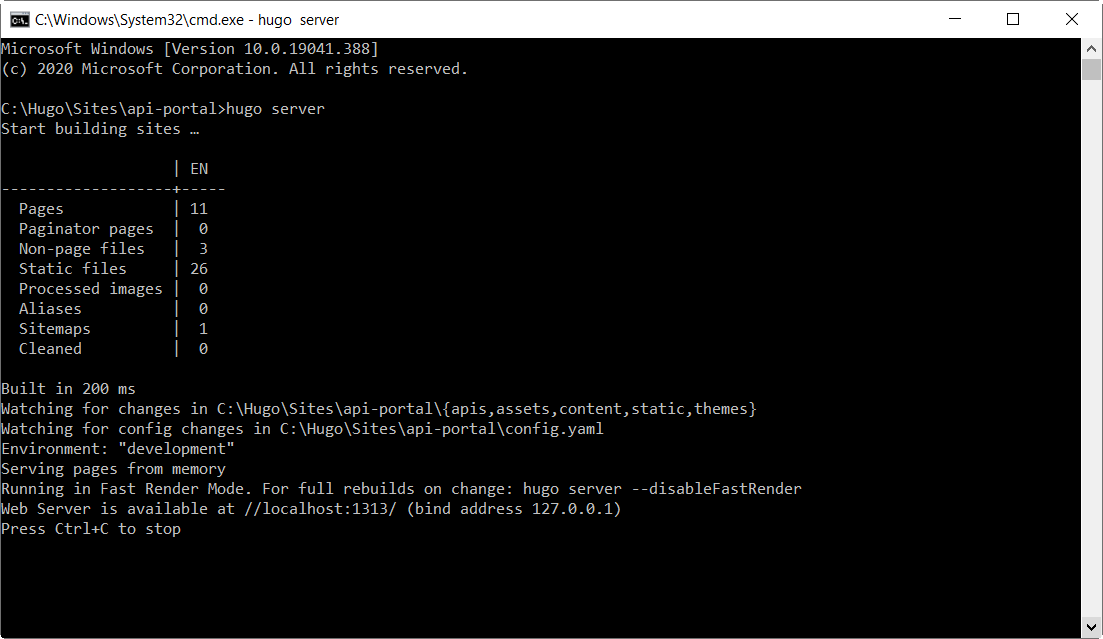Getting started with a custom deployment solution
Hugo offers many solutions for hosting and deploying a website.
About this task
If you want to deploy your portal using another solution than the ones mentioned above, see the Hosting & Deployment section in the Hugo documentation.
To get started, you can generate your portal locally.
Procedure
- Install Hugo using the Hugo documentation.
- Clone you API Portal repository on your machine.
- Open a command line at the root of the repository and run the hugo server command.
Results