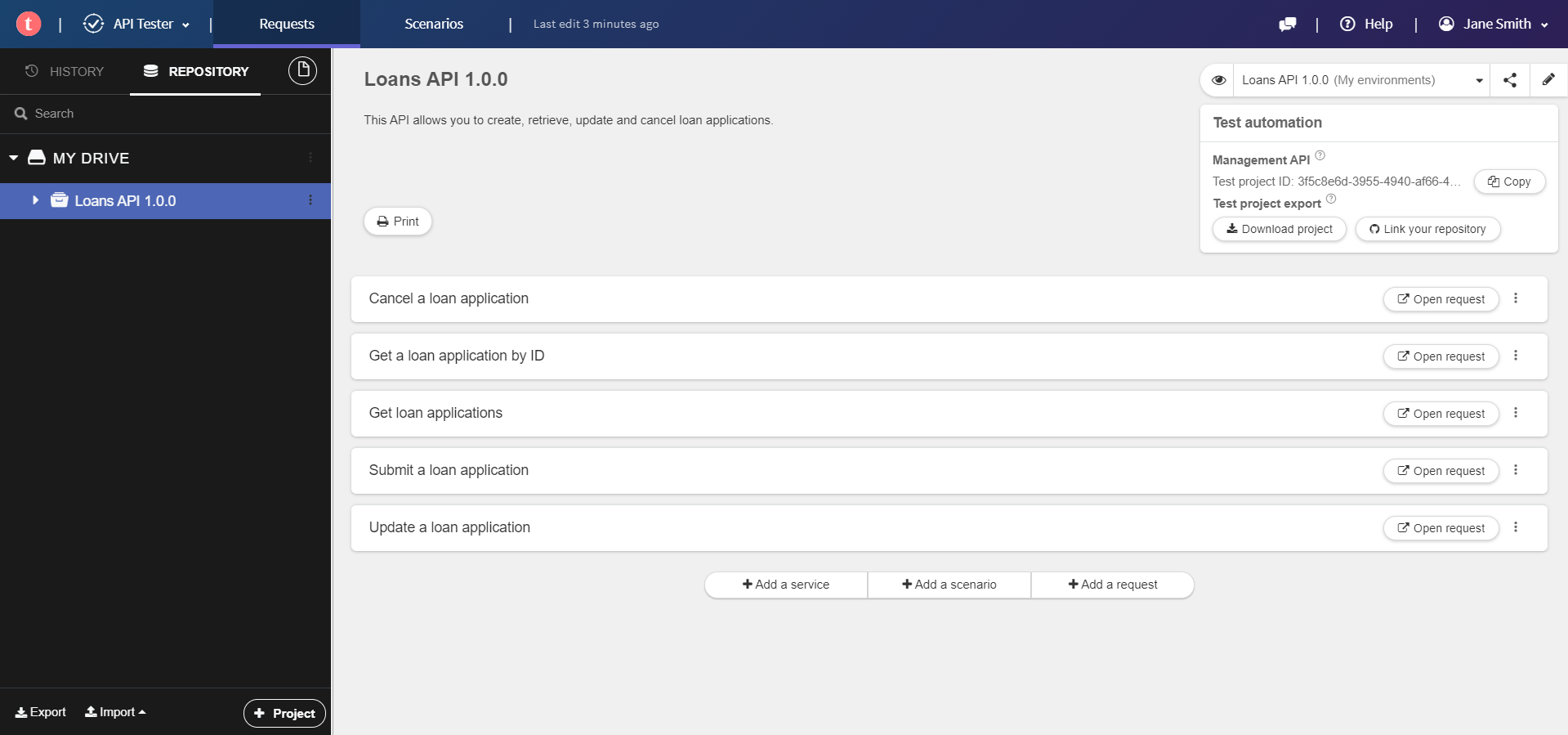Enabling your API mock and generating a test project
Enable the API mock feature on your API and generate a test project in Talend Cloud API Tester.
Before you begin
Procedure
Results
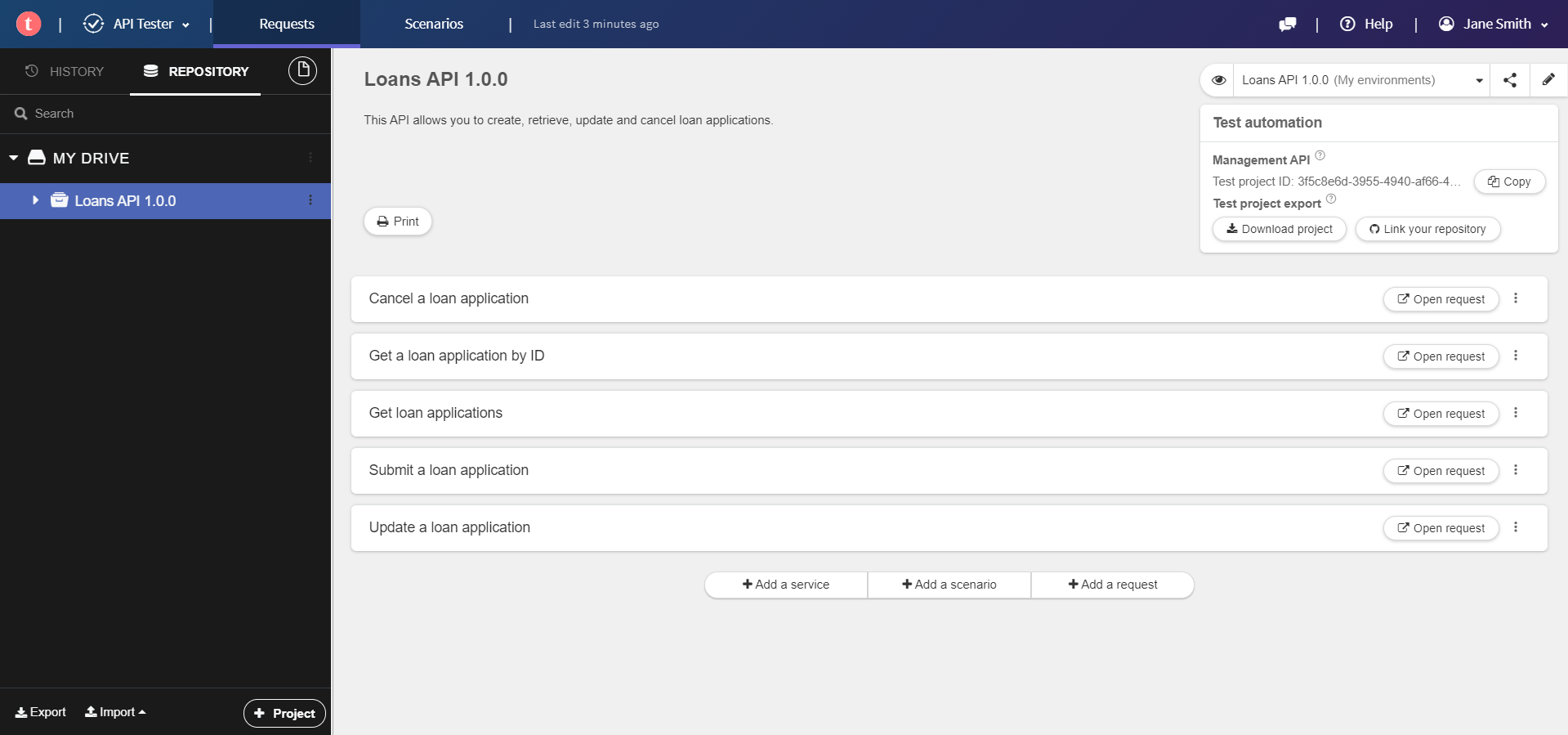
Enable the API mock feature on your API and generate a test project in Talend Cloud API Tester.