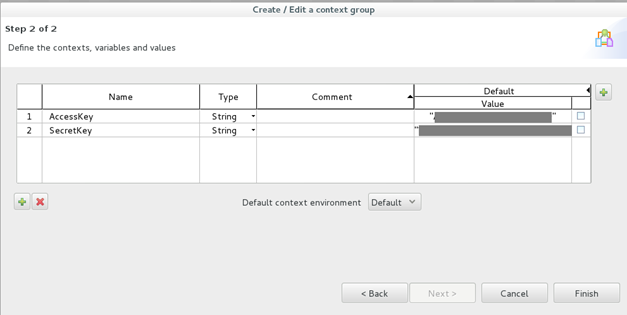Getting your Amazon Credentials
To access the Amazon Services, you will need your Amazon credentials (access key and secret access key).
If the security policy of your organization does not allow you to explicitly expose the credentials in a client application such as a Job, skip this section and use the inherit credentials from AWS role check box that will be explained later in this article.