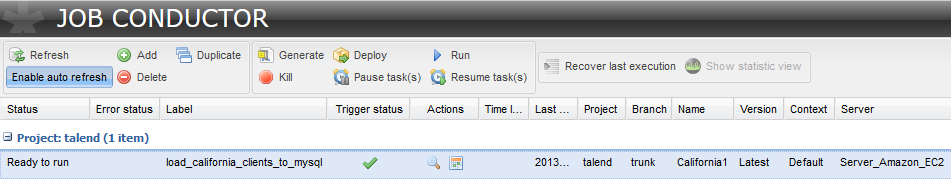Scheduling/Executing tasks on a server hosted on an Amazon EC2 instance
About this task
Once you have configured your server hosted on Amazon and started the corresponding instance, you are able to execute one or more Jobs on this server, either by scheduling the Job execution with a trigger, or by running it manually.