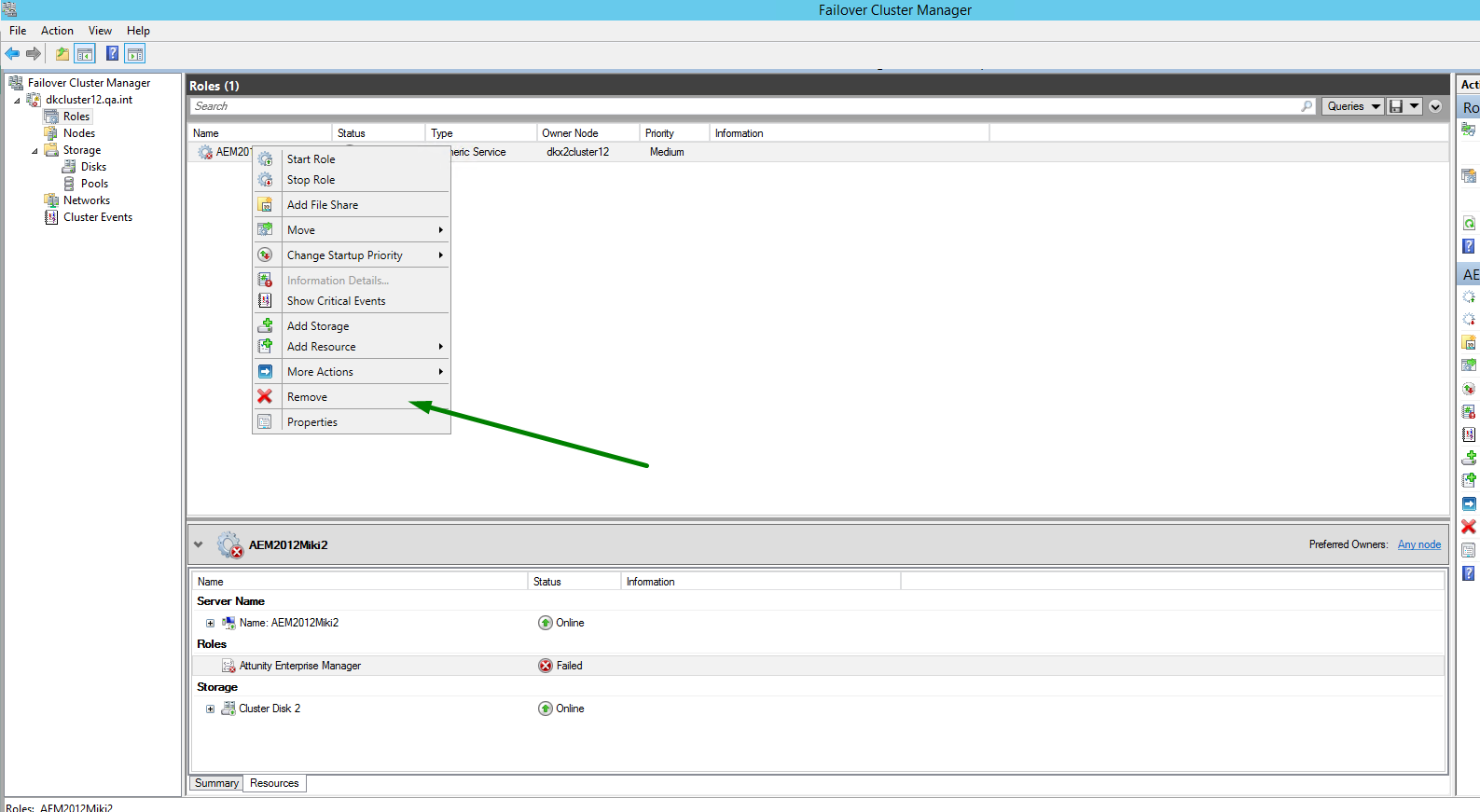Uninstalling Qlik Enterprise Manager from a Windows cluster
This topic explains how to uninstall Enterprise Manager from a Windows cluster.
To uninstall Enterprise Manager from a Windows cluster:
- Open Failover Cluster Manager on the active cluster node.
- On each of the cluster nodes, open the Windows Services console and stop the Enterprise Manager service.
-
Verify in Failover Cluster Manager that the status of the Enterprise Manager cluster role is "Failed".
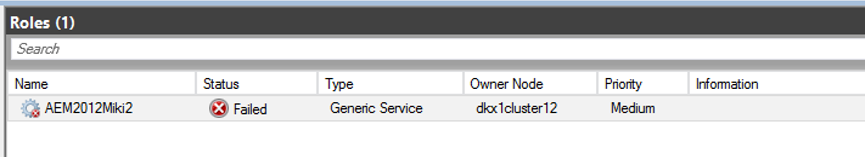
- Go to Node 1 that should be owner to Enterprise Manager Cluster Role and Cluster Disk. Uninstall the service.
-
Move the Enterprise Manager Role to Node 2.
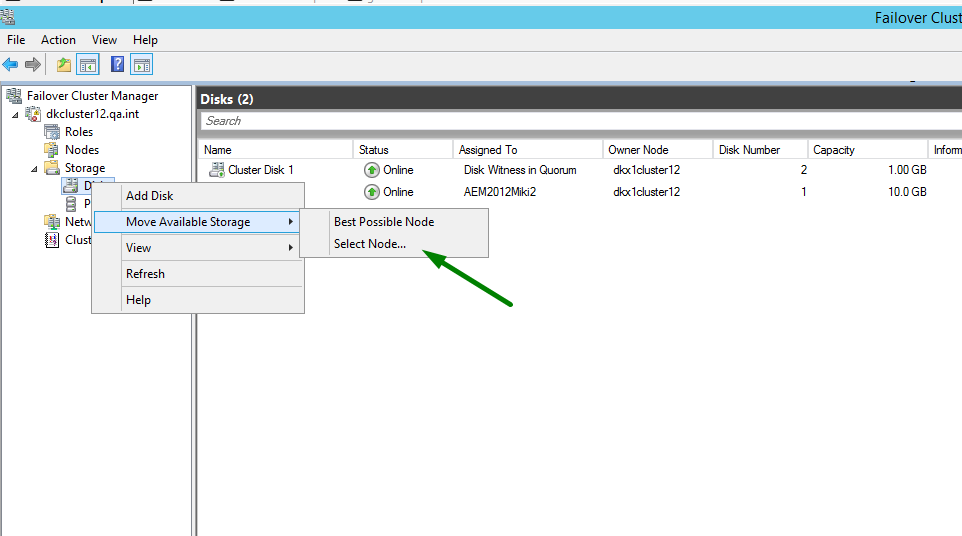
- Uninstall Enterprise Manager on Node 2.
-
Remove the Enterprise Manager Cluster Role.