The scenarios described here are examples of a small, medium, large, and extra-large Qlik Sense enterprise deployments. Every deployment of Qlik Sense is different and these examples only aim to provide a rough indication of what resources would be appropriate for a given workload. The figures included here are flexible, allowing extra capacity for growth and for handling peaks in demand. They are not intended to set a maximum limit on your deployment.
If you have an attribute significantly higher than any of the figures below (such as more reloads or apps) then contact your Qlik partner and perform a full sizing exercise. For more general scalability and performance information, see Performance.
The following table provides some basic performance information for each type of deployment example:
| Single-node (small) | Multi-node (medium) | Multi-node (large) | Multi-node (extra-large) | |
| Apps | 50 | 100 | 1000 | 1000 |
| Active apps per day | 25 | 50 | 125 | 125 |
| Total users (from UDC) | 500 | 1000 | 50000 | 50000 |
| Concurrent users (equals active users within the same hour) | 50 | 100 | 500 | 1000 |
|
Average app size (in gigabytes)
|
0.1 | 0.1 | 0.1 | 0.1 |
| Maximum app size (in gigabytes) | 1 | 2 | 5 | 5 |
| Content creation (objects per hour) | 20 | 40 | 50 | 50 |
| Reloads per hour | 10 | 20 | 400 | 100 |
Single-node (small)
This example illustrates a small, single-node Qlik Sense production deployment where all services are configured to run on the same server.
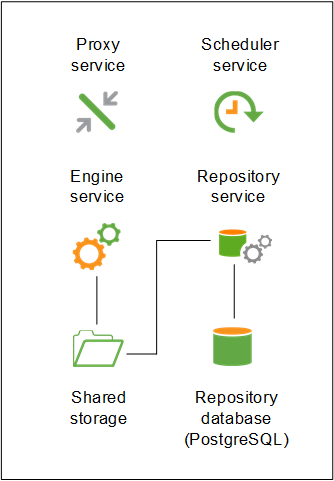
Multi-node (medium)
This example illustrates a typical medium-size, multi-node Qlik Sense production deployment consisting of three nodes:
- Central node/reload node
- Two consumer nodes
In this configuration, the repository database (PostgreSQL), and the file share are installed together with other Qlik Sense services on the central node. It has two dedicated consumer nodes.

Multi-node (large)
This example illustrates a typical large, multi-node Qlik Sense production deployment providing the ability to scale up both reloads and user load. This deployment consists of the following nodes:
- Active central node/reload node
- Passive central node/reload node
- Four consumer nodes
- One developer node

The active and passive central nodes must have all services installed. Configure the proxy service on consumer nodes to handle user traffic and on both the active/passive central nodes to handle admin traffic.
Multi-node (extra large)
This example illustrates an extra large, multi-node Qlik Sense production deployment consisting of seven consumer nodes, providing the ability to scale up both reloads and user load. Two nodes are dedicated to large-size apps, three are dedicated to medium-size apps, and two are dedicated to small-size apps. Each consumer node can be configured with security and custom load balancing rules to restrict the size of the apps they can serve.
However, to ensure that the system can still cope with the load you can pre-load some apps in memory. For example, you could pre-load all medium and large sized apps, ensuring that they can be loaded in less than two seconds, even during peak hours. For more information on pre-loading apps, see App preload - a cache warmer.
This deployment consists of the following nodes:
- Active central node/reload node
- Passive central node/reload node
- Seven consumer nodes
- Two developer nodes

The active and passive central nodes must have all services installed. Configure the proxy service on consumer nodes to handle user traffic and on both the active/passive central nodes to handle admin traffic.
Did this page help you?
If you find any issues with this page or its content – a typo, a missing step, or a technical error – let us know how we can improve!
