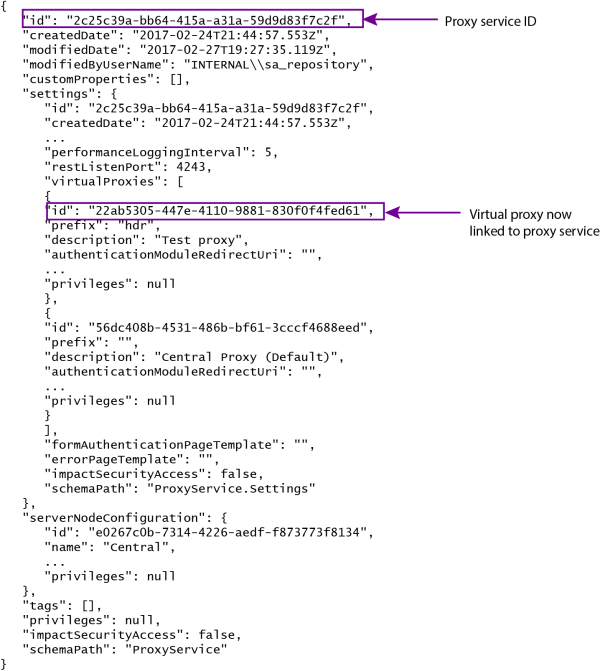This API is extremely reliable and will not be broken unless absolutely necessary.
Method
PUT
Path
/qrs/proxyservice/{id}
Description
Link a virtual proxy to a proxy service. A virtual proxy must be linked to a proxy service before the virtual proxy is available for use.
To prevent conflicts when updating entities:
-
Retrieve the entity that you want to update.
- Modify the specific properties that you want to change.
- Perform an update, including the entire entity in the body of the request.
You must always include the entity ID and modifiedDate when performing an update. The entity ID of the body and of the URL must match.
To link a virtual proxy to a proxy service:
-
Get the ID of the virtual proxy that you want to link to a proxy service: GET qrs/virtualproxyconfig
The ID can be found after "authenticationMethod" by searching for "id":
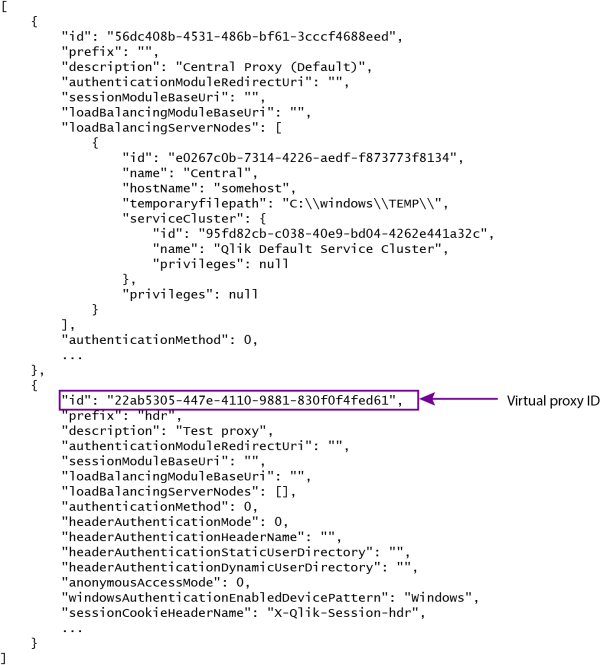
- Get the full configuration details of the proxy service: GET qrs/proxyservice/{id}
- Copy the configuration details of the proxy service and paste it into the body of the PUT qrs/proxyservice/{id} request.
-
Add the virtual proxy ID to the proxy service details on a new line below "virtualProxies": [.
For example: {"id": "22ab5305-447e-4110-9881-830f0f4fed61"},
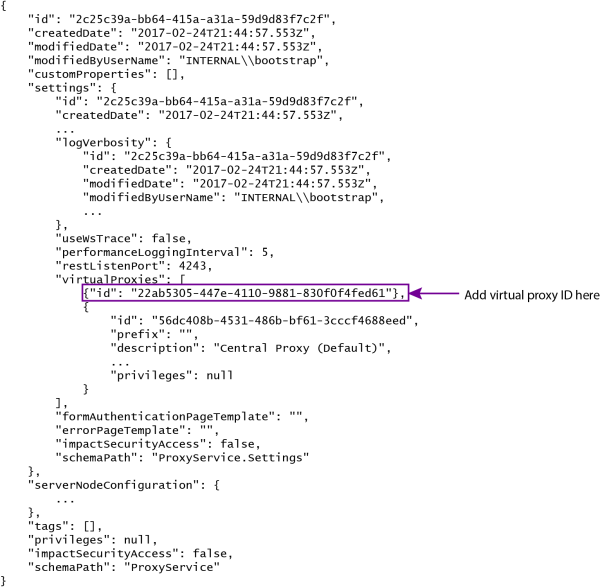
- Link the virtual proxy to the proxy service: PUT qrs/proxyservice/{id}