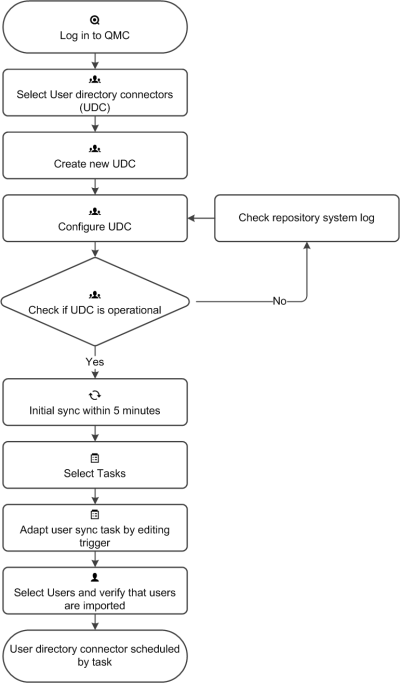When you create a new instance of a User Directory Connector (UDC), a scheduled user synchronization task is created by default and initial synchronization is performed within five minutes. The user directory connector must be configured and operational to function.
If needed, you can change the default trigger for the user synchronization task and add more triggers. You can synchronize the user data manually from the user directory connectors overview.
The following workflow illustrates setting up a new user directory connector.