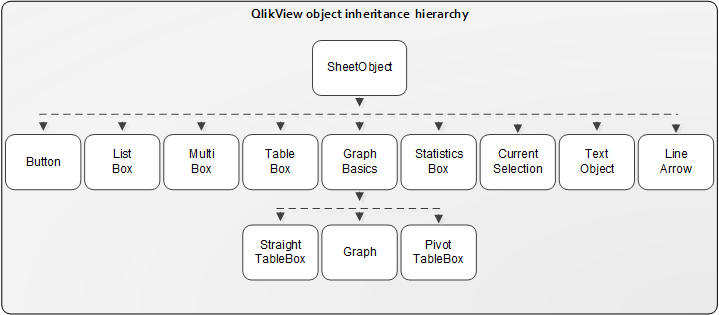The basic class for sheet objects contains methods common to all types of sheet objects. However, each of the sheet objects also need special methods, which only apply to them. Therefore all the classes related to sheet objects form a different type of hierarchy, where there are no parents and children, but rather a basic object and super set objects, which in addition to their own members inherit all the members of the basic object.
A schematic representation of this hierarchy could look as follows: