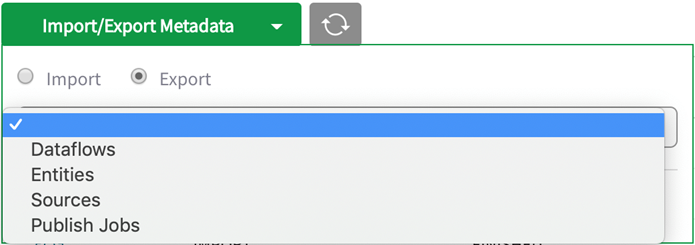Import/Export of object metadata
Import/Export Metadata is a mechanism for promoting objects between environments. A typical use case for import/export is promotion of dataflows created in a development environment to a production environment. Metadata, prepare dataflows, object metadata for sources, entities, fields and publish jobs in addition to individual users can be migrated across environments via import/export functionality. Import/export performs several checks based on what is being imported:
Sources and Entities: A namecheck is performed ensuring imported objects do not have a name being used in the directory. In that event, users are given the option to rename the object if it makes sense for that object import.
Prepare Dataflows: Source Entities must be present in the destination environment for dataflows to be imported. If not present, users are given the option to import underlying objects.
Publish Jobs: Datasets including corresponding sources and entities in Publish jobs must be present in both environments.
Relationships and Keys: Information about primary and foreign keys shared between related entities can be imported from Excel (XLS) files.
Imported Objects include: Business Metadata, Dataflows, Entities, Sources, Users, Publish Jobs, Relationships and Keys.
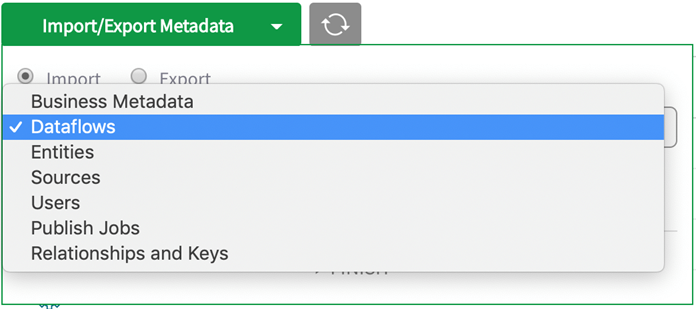
Exported Objects include: Dataflows, Entities, Sources, Publish Jobs