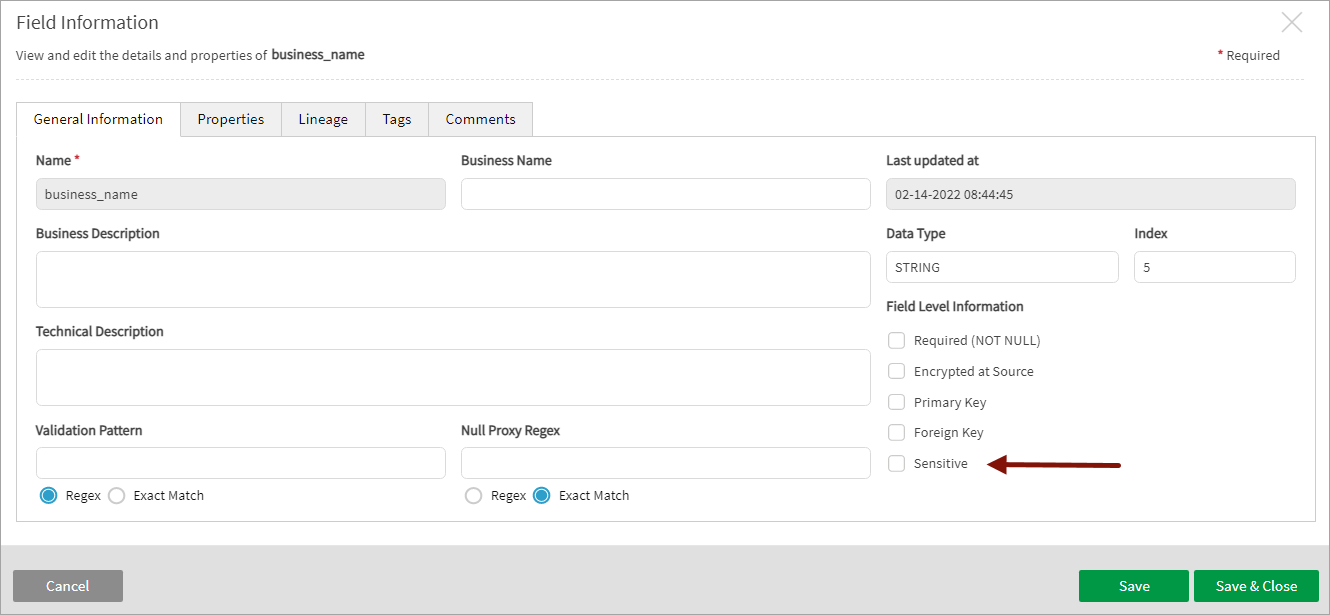Setting for field level sensitivity
- Sensitivity enforces obfuscation method selection upon export so that once the data leaves Qlik Catalog, the rule mask or obfuscation hash is applied to the data.
Sensitivity
Qlik Catalog provides the ability to define fields as sensitive with settings in the source module (field information) accessed by selecting the pencil icon to view details. A sensitive field will not display differently in the UI but users are required to choose an obfuscation method for fields marked as sensitive upon cart export or publish.
Sensitivity setting in source field grid