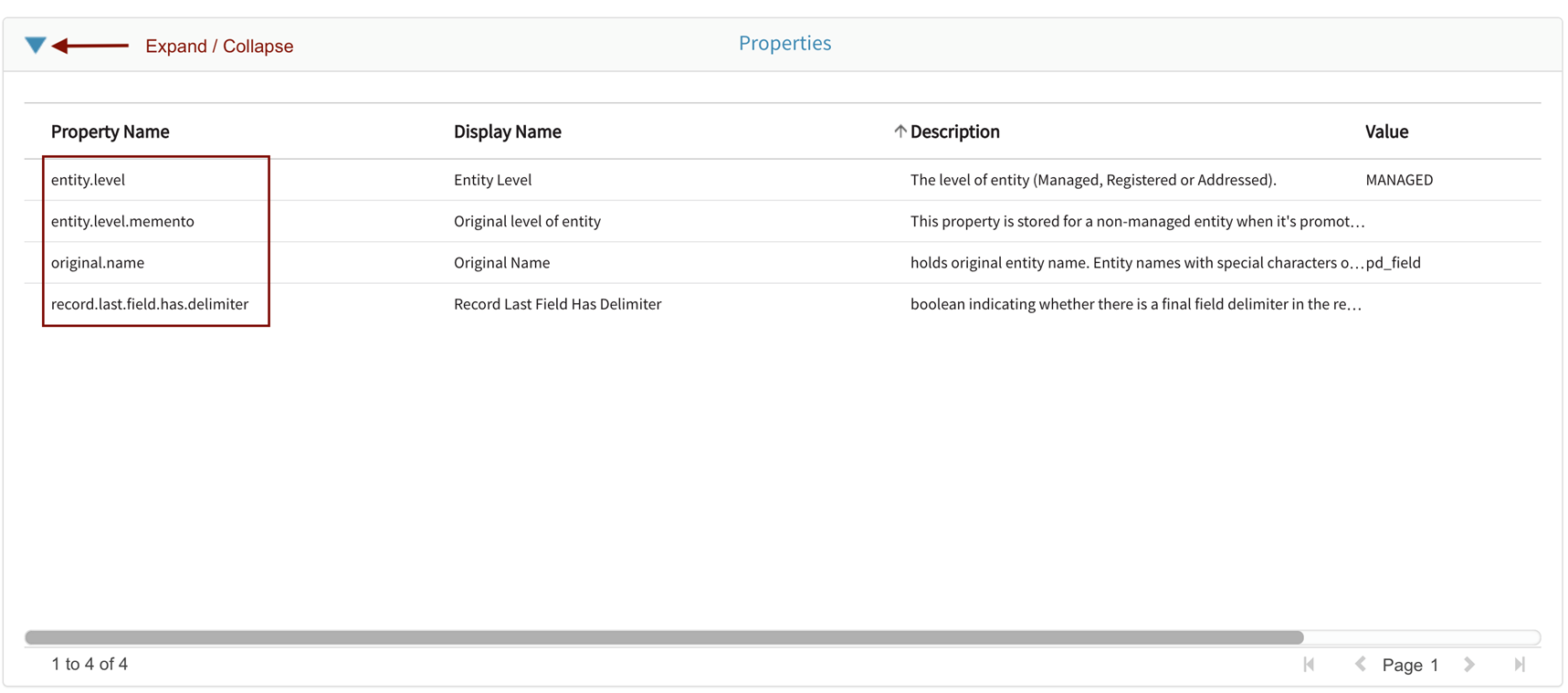Entity properties
The properties accordion dropdown on the catalog page displays properties selected in the profile area of Qlik Catalog.
The entity properties that display are configurable by selecting Profile/Properties for Grid/Internal Entity and selecting individual properties to display in Entity Detail: Properties.
If data has not been loaded, "There is no data available" status will display.
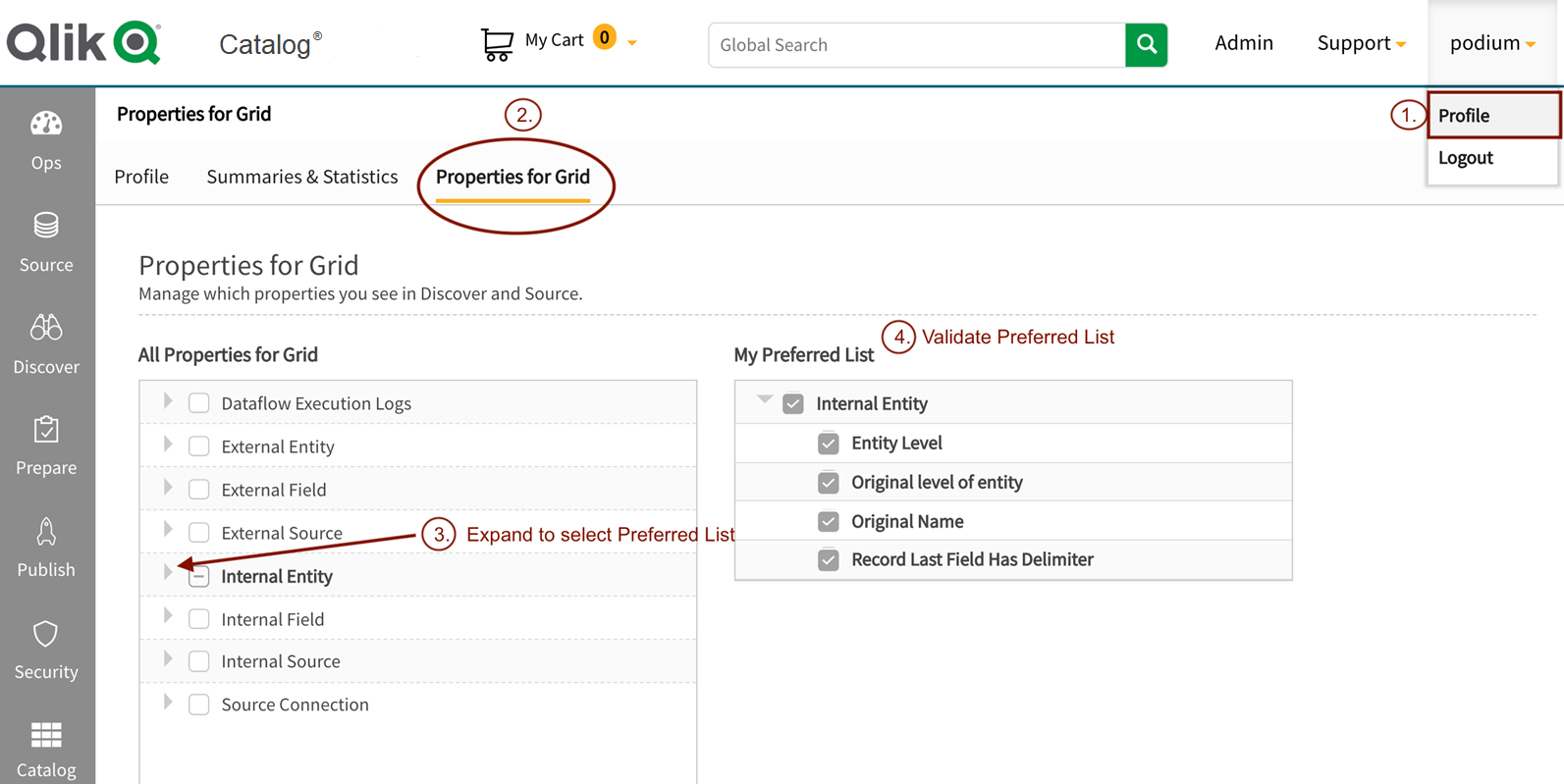
Selected Internal Entity properties display in Properties drop-down. Select  (caret) icon to expand or collapse the section.
(caret) icon to expand or collapse the section.