Overview for SaaS Admins
As a SaaS provider, you can manage your end-customers inQlik Application Automation for OEM.
Please note: SaaS Admin features are not available in free trial accounts. Please contact us to have your account upgraded to a SaaS Admin account.
To access Qlik Application Automation for OEM as a SaaS partner, please make sure to use the unique URL provided to you, and log in with your SaaS provider admin account. Example URL:
https://yourCompanyName.admin.blendr.io
Once you are logged in, you can:
- Manage your Customers
- Manage your Integration Templates
- Manage your Hub (embeddable front-end for self-service end-customers)
Manage your Customers
You can find a detailed description of how to manage your customers in this support article
Manage your Integration Templates
If you do not have any integrations yet, click on “add new template”, which will open the automation editor. Please see the article on How to create integration Templates for more details.
Once you create a new template you can access the template settings to:
- View information on the Last Run (when testing the integration)
- Check the History Runs of the integration (when testing)
- Set the Schedule (including frequency) of the integration
- Change the status of your integration from “coming soon” to “live” or “hidden”
- Customize (edit) and copy the integration
- Add the template to one of your Template groups (categories)
Manage your Hub
The Hub is an embeddable front-end for self-service end-customers. The My Hub
tab allows you to fully customize your Integration Hub:
Customizing the Integration Hub.
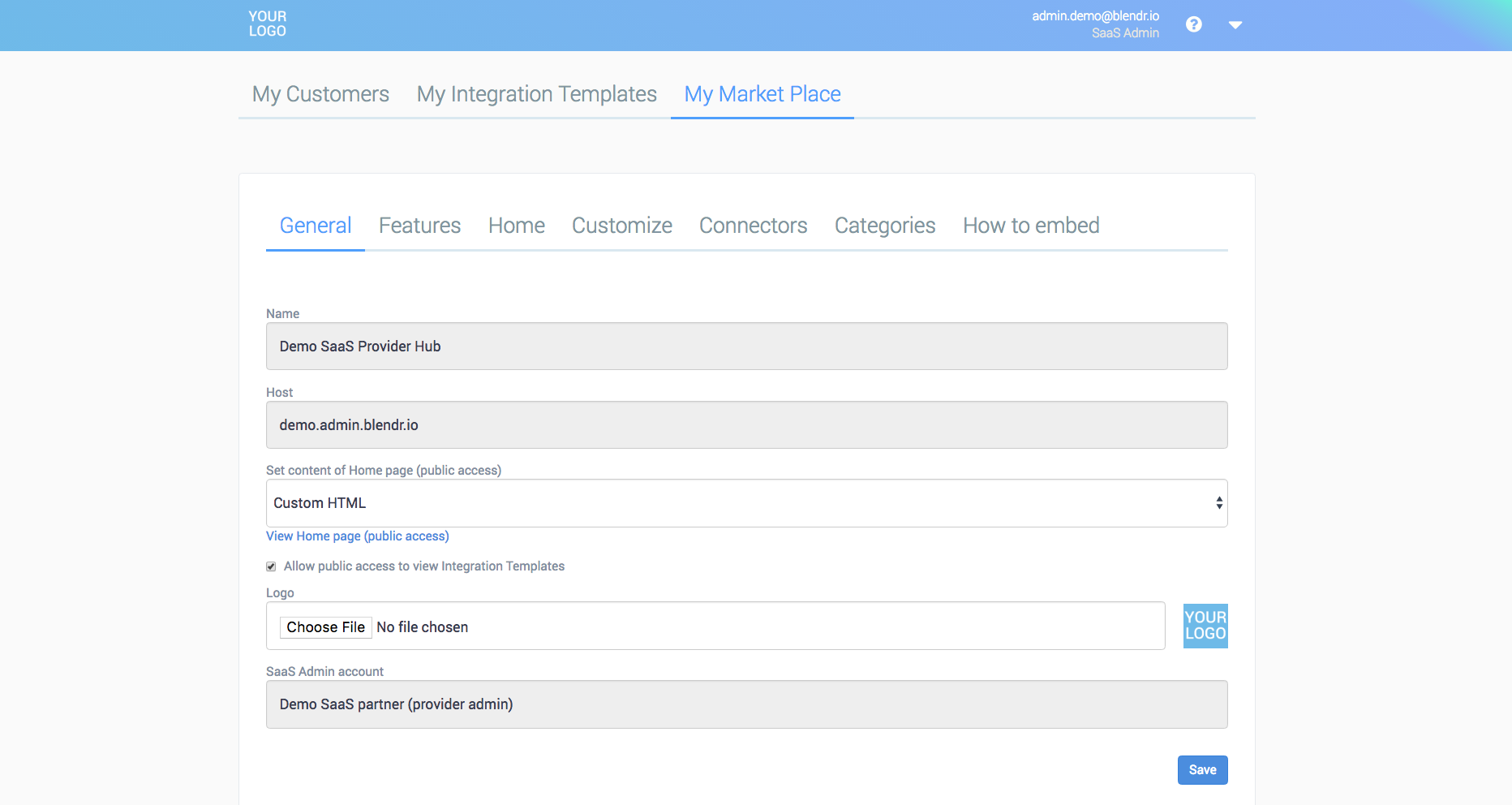
- Homepage: choose if the homepage of your Integration Hub (Market place) should be a webpage or the list of your integration templates, and choose if your integration templates are visible for users without login or only after login
- Visual aspects: add your logo and custom HTML for your home page
- Select which features your customers can access
- Select which cloud platforms your customers can connect. This way you can exclude platforms which won’t make sense to connect with your application
- Add groups (categories) of integrations to group them according to e.g. the use case
How to embed the Hub
You can embed the Hub into your own SaaS platform UI using 3 different scenarios:
- Add a link to your Hub
- Add a link with SSO (single sign-on)
- Fully embed the Hub into your own UI using an iframe (using an SSO link)
- Fully embed your integrations into your own UI using the Qlik Application Automation for OEM API for SaaS partners in your own server-side code
Did this page help you?
If you find any issues with this page or its content – a typo, a missing step, or a technical error – let us know how we can improve!
