Jira oAuth app
Go to the Atlassian developer page.
Enter a name for your app and continue.
Your app is now created. Copy your Client ID and Secret and configure them inQlik Application Automation for OEM.
Location of the Client ID and Secret.
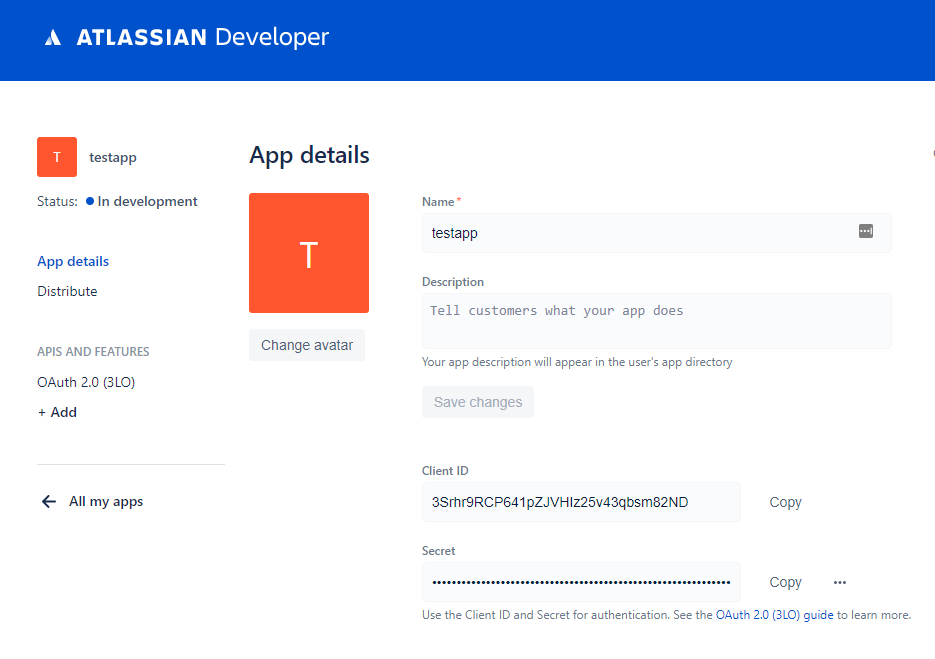
Make sure to enable the API's you want to use under
APIS AND FEATURES
> Jira Platform REST API.Configure the Qlik Application Automation for OEM callback URL under
APIS AND FEATURES
> oAuth 2.0 (3LO).
The callback URL.
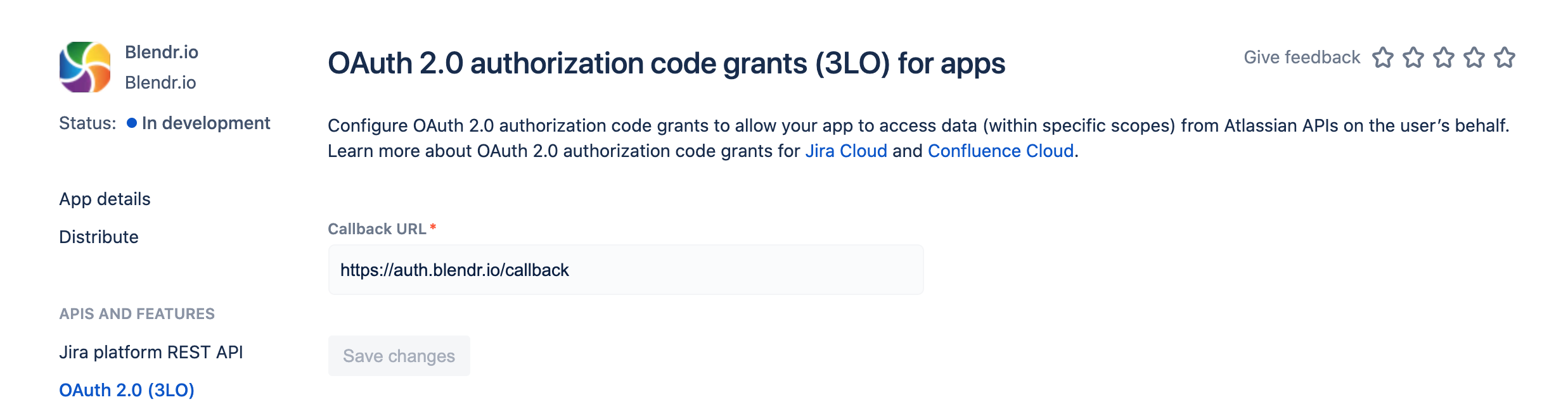
- Make sure to use the
Jira oAuth
connector in Qlik Application Automation for OEM under My Datasources
Note: you can also use the connector called Jira
which uses an API token instead.
Did this page help you?
If you find any issues with this page or its content – a typo, a missing step, or a technical error – let us know how we can improve!
